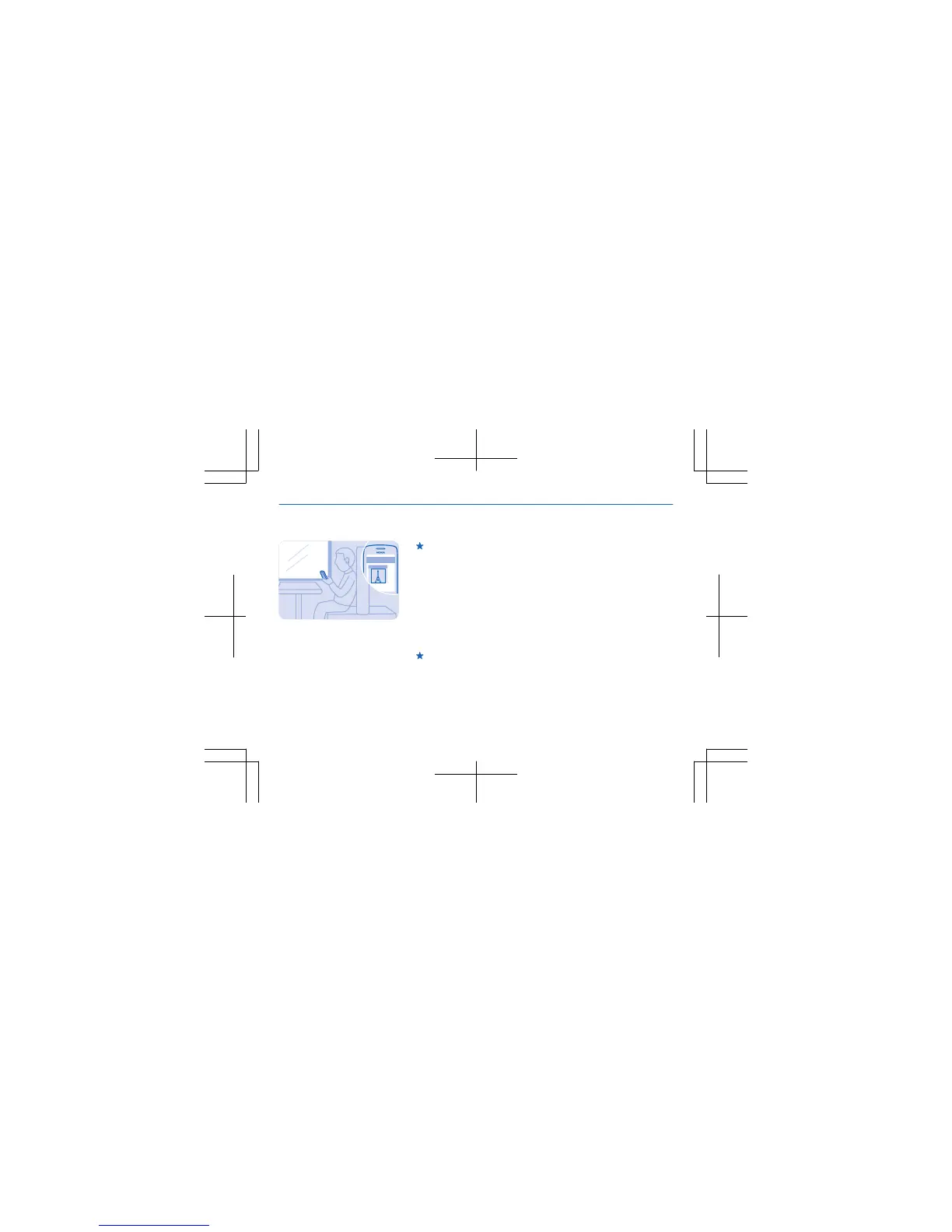Internet
Browse the web
Catch up on the news, and
visit your favourite
websites on the go.
1. Select Menu > Internet.
2. Select the address bar.
3. Write a web address.
Tip: To search the
internet, write a search
word in the address bar. If
asked, select your default
search engine.
Zoom in
Select a section of the
page.
Tip: To view the page in
a single column of larger,
readable text and pictures
without having to zoom in,
select Options > Settings,
and switch Column view to
On.
22
