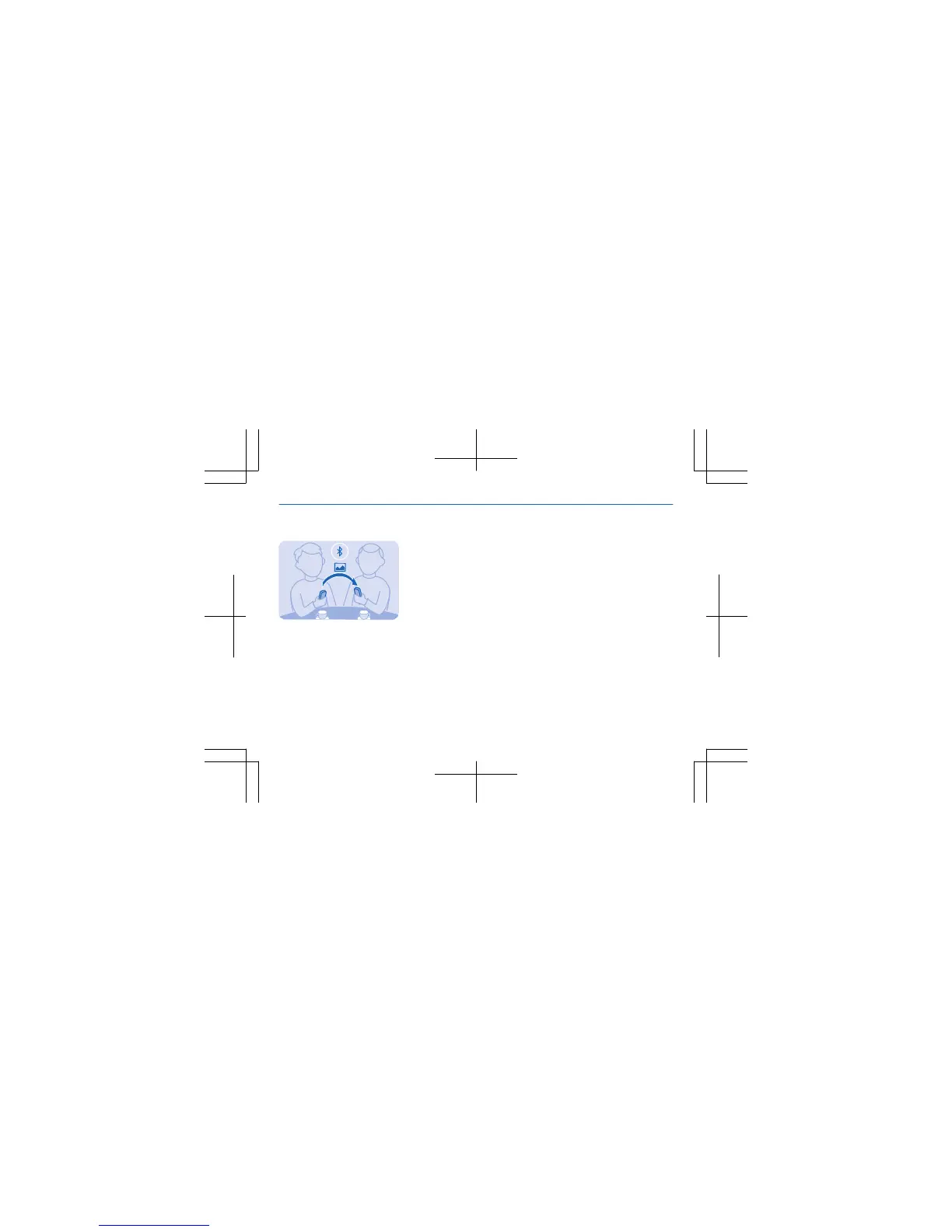Phone management & connectivity
Share your content using Slam
With Slam, sharing your
content is now easier than
ever.
1. Select Menu >
Settings > Connectivity >
Bluetooth > On.
2. Select Phone visibility >
Always visible to make
your phone visible to
others.
3. Select, for example, a
photo to share and
Options > Share > Via
Slam.
4. Move your phone close
to the other phone.
Slam searches for the
nearest phone, and sends
the item to it. See 4 on
page 25.
23
