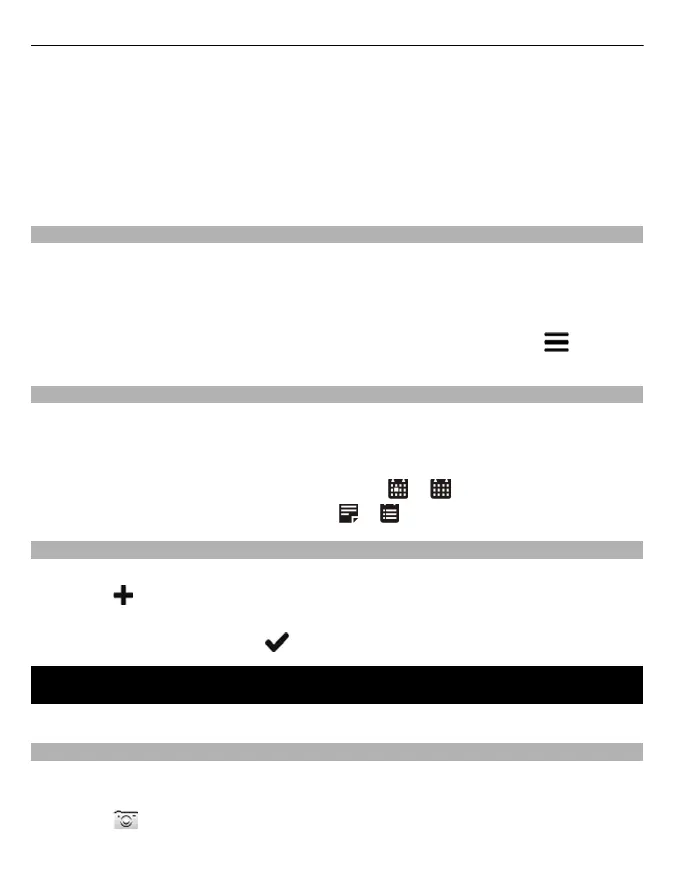For example, GMT +8 is the time zone for Singapore, Malaysia, and Philippines, 8 hours
east of Greenwich, London (UK).
For example, GMT +10 is the time zone for Sydney (Australia), 10 hours east of
Greenwich, London (UK).
For example, GMT +12 is the time zone for Auckland (New Zealand), 12 hours east of
Greenwich, London (UK).
Set an alarm
Use your phone as an alarm clock.
Select alarm.
1 Set the alarm time, then select SAVE.
2 To set the alarm to go off at the same time on certain days, select
> alarm
repeat and the days.
Browse your calendar in different views
Want to see all your calendar entries for a particular day? You can browse your
calendar entries in different views.
1Select calendar.
2 To see the entries for a day or month, select
or .
3 To see your notes or to-do list, select
or .
Add a calendar entry
1Select calendar.
2Select
.
3 Select an entry type.
4 Fill in the fields, then select
.
Photos and videos
To use the camera, you must have a compatible memory card in your phone.
Take a photo
1 To open the camera, select camera.
2 To zoom in or out, use the volume keys.
3Select
.
Photos are saved in gallery.
28 Photos and videos
