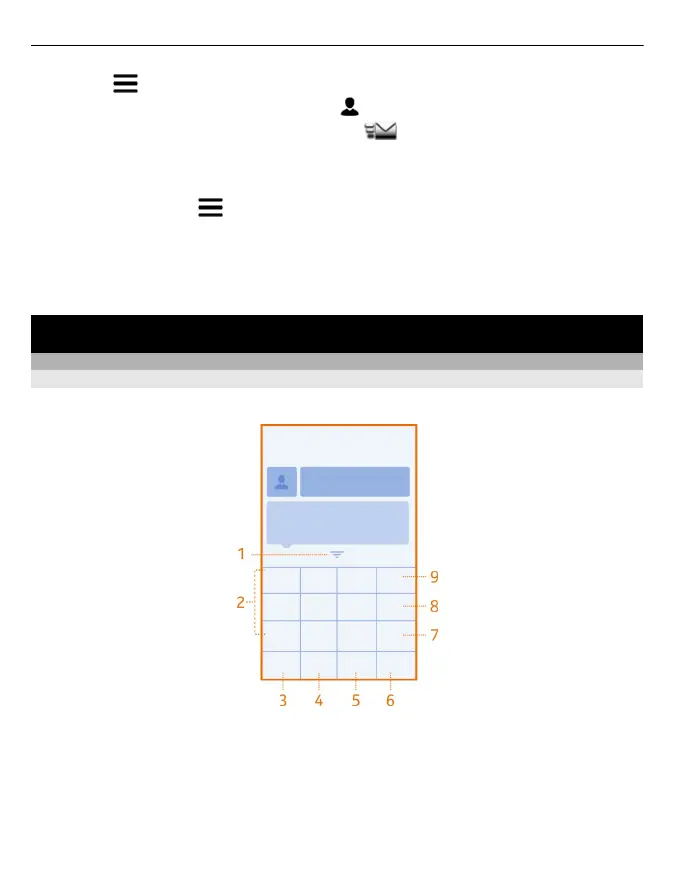2Select > forward.
3 To add a contact as a recipient, select
. You can also type in a phone number.
4 Edit the message if you want, then select
.
Save an attached photo or other file
1 In the conversation, select the message that contains the file.
2 Select the file and
> save, then select where to save the file. Files are saved
to their respective apps, such as Gallery.
Read your messages later
Select messaging and a conversation.
Write text
Write text using the on-screen keypad
Use the on-screen keypad
To open the traditional alphanumeric keypad, turn the phone to portrait mode.
1 Close key
2 Character keys
3 Smiley key - This may not be available in all languages.
4 Space key
5 Shift key - Change the character case. This may not be available in all languages.
6 Input options key - Switch predictive text input on or off, change the writing
language, or switch to the on-screen keyboard.
7 Symbol key - Type in a special character.
20 Write text