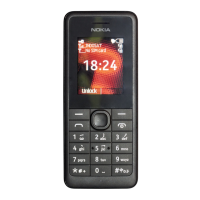Do you have a question about the Nokia 301 dual sim and is the answer not in the manual?
Guidelines for device usage in restricted areas and potential interference issues.
Instructions for keeping the device dry, handling glass parts, protecting hearing, and RF exposure.
Step-by-step guide for inserting SIM cards, memory card, and battery.
How to set which SIM card to use for different functions.
Tips and settings for extending the device's battery life.
Configuring and sending emails via the device.
Procedures for checking and installing software updates.
How to make emergency calls and important safety notes.
Safety precautions for using the device in hazardous areas.
Details on Specific Absorption Rate and radio wave exposure guidelines.
| Display type | LCD |
|---|---|
| Display diagonal | 2.4 \ |
| Display resolution | 320 x 240 pixels |
| Display resolution (numeric) | 2.4 pixels |
| Internal memory | 64 MB |
| Flash card support | Yes |
| Compatible memory cards | MicroSD (TransFlash) |
| Maximum memory card size | 32 GB |
| Photo effects | Grey, Negative film, Sepia |
| White balance | Auto, Cloudy, Daylight, Fluorescent, Incandescent, Shade, Sunny |
| Built-in flash | - |
| Motion JPEG frame rate | 30 fps |
| Rear camera resolution | 2048 x 1536 pixels |
| Image formats supported | BMP, JPG, PNG, WBMP |
| Rear camera resolution (numeric) | 3.2 MP |
| Data network | GSM, WCDMA |
| SIM card capability | Dual SIM |
| WCDMA bands supported | 900, 2100 MHz |
| 2G bands (primary SIM) | 850, 900, 1800, 1900 MHz |
| Mobile network generation | 3G |
| Bluetooth version | 3.0+HS |
| Bluetooth profiles | A2DP, HFP, OPP, PBAP, SAP, SDAP, SSP |
| USB version | 2.0 |
| Headphone connectivity | 3.5 mm |
| Email protocols | IMAP4, POP3, SMTP |
| Multimedia Messaging Service (MMS) | Multimedia Messaging Service (MMS) is a standard way to send messages that include multimedia content to and from a mobile phone over a cellular network |
| Video compression formats | 3GP, H.263, MP4, MPEG4 |
| Speakers | stereo |
| Ringer type | Polyphonic |
| Voice codecs | AMR-NB, G.711, G.729 |
| Audio formats supported | AAC, AMR, M4A, MP3, WAV, WMA |
| Polyphonic rings quantity | 32 |
| Talk time (2G) | 20 h |
| Talk time (3G) | 6 h |
| Battery capacity | 1200 mAh |
| Standby time (2G) | 504 h |
| Subscription type | No subscription |
| Product color | White |
| Video formats supported | 3GP, ASF, AVI, MP4 |
| Form factor | Bar |
| Phonebook capacity | 2000 entries |
| Personal info management (PIM) | Alarm clock, Calculator, Calendar, Converter, Games, Notes, Recorder |
| Depth | 12.5 mm |
|---|---|
| Width | 50 mm |
| Height | 114 mm |
| Volume | 104.2 cm³ |
| Weight | 102 g |