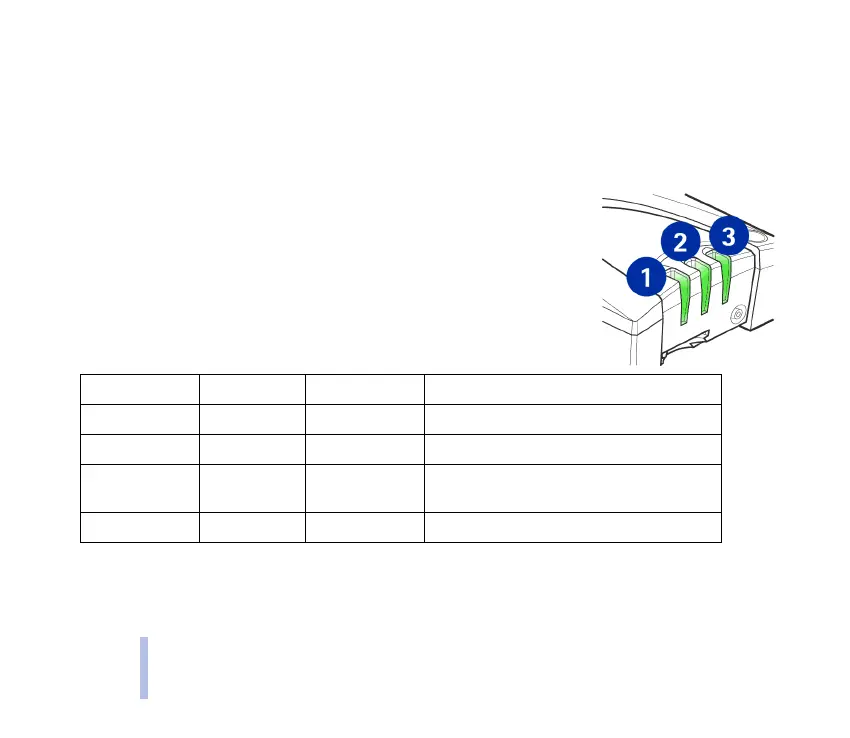2002 Nokia Corporation. All rights reserved.16
3 User interface
The Nokia 31 terminal has three light emitting diode (LED) indicators which form the terminal’s
user interface. The LEDs appear in various combinations of red and green indicating the state of
the terminal in three different conditions:
Start-up
Normal operation
Special operation
All three LEDs can also be configured, using the Nokia 31
Configurator software application, to remain unlit during operation.
START-UP
LED 1 LED 2 LED 3 Description
- - - Power off / silent mode
Green (scan) Green (scan) Green (scan) Power on, connecting to network
- Red (blink) - PIN query / new PIN query; see Enter the
PIN code, p. 20
- Red (blink) Red (blink) PUK query