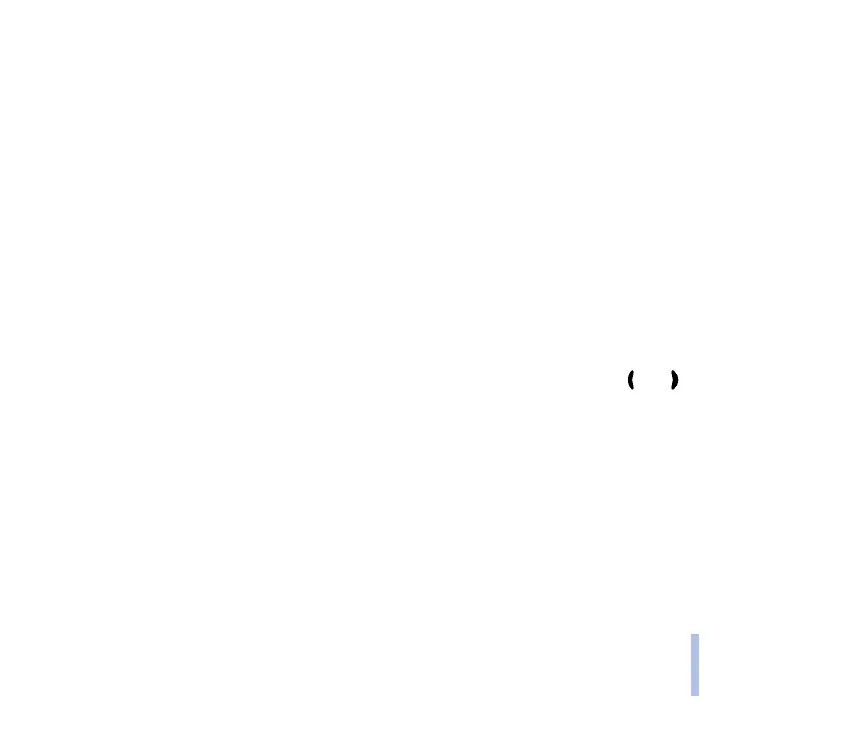Copyright © 2003 Nokia. All rights reserved.
Using the menu
77
Using the menu
Colour schemes
You can change the colour in some display components, for example, indicators and signal bars.
Press Menu, and select Settings, Display settings and Colour schemes. Select the desired colour
scheme.
Operator logo
To set your phone to display or hide the operator logo, press Menu, and select Settings, Display settings
and Operator logo.
Note that the operator logo is not displayed when the phone activates the screen saver.
For more information and availability of an operator logo via SMS, MMS or Internet, contact your
network operator and/or service provider, and see also PC Suite on page 108.
Display brightness
You can change the display contrast level used on the phone display.
Press Menu, and select Settings, Display settings and Display brightness. Scroll with and to
decrease and increase the contrast level, and press OK to accept it.
Tone settings
Press Menu, and select Settings and then Tone settings. You can find the same settings in the Profiles
menu, see Profiles (Menu 4) on page 69. Note that the settings you make, change the settings in the
active profile. Select
• Incoming call alert to select how the phone notifies you of an incoming voice call. The options are
Ringing, Ascending, Ring once, Beep once and Off.
