Nokia 3310 3G Panduan pengguna
14 Backup and restore
CREATE A BACKUP
Sometimes you need to create a backup of your phone data.
Create a backup
1. Select Menu > > Storage > Create backup .
2. A list opens where you can select the data that you want to back up.
3. Press <fp>icon-set.</fp>
4. Your phone tells you that the backup will be saved to your memory card. You cannot use
your phone until the backup is complete. Select OK to create the backup.
RESTORE A BACKUP
To restore a backup of your data you need the created backup file on a memory card.
Restore a backup
1. Select Menu > > Storage > Restore backup .
2. Select the backup, and select OK .
3. Your phone restarts after restoring the backup files.
© 2019 HMD Global Oy. Hak cipta terpelihara. 34
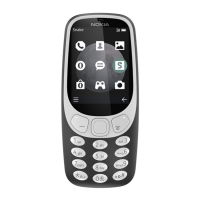
