Nokia 3310 3G Panduan pengguna
Change your message tones
1. Select Menu > > Personalisation > Sounds > Message alert .
2. Scroll to a message tone.
3. Press Select .
Choose a new wallpaper
You can change the background of your home screen with wallpapers.
1. Select Menu > > Personalisation > Lock screen background > Wallpapers .
2. Scroll to a wallpaper and press Select to see how it looks on the screen.
3. Press .
You can also select a wallpaper from the photos you have on your phone.
Choose a new theme color
You can change the color that your phone uses for highlighting items such as menu options.
1. Select Menu > Personalisation > Theme .
2. Scroll left or right to select a color.
3. Press Select .
Select a shortcut for the left and right function key
1. Select Menu > > Personalisation > Keypad > Lock screen shortcuts .
2. Select Right key or Left key and scroll to the application or function you want.
3. Press Select .
TIME AND LANGUAGE SETTINGS
Change the time and date
1. Select Menu > > Time & language > Date and time .
2. Switch Auto update to Off .
3. Scroll down, and use the number keys to set the time and date.
© 2019 HMD Global Oy. Hak cipta terpelihara. 39
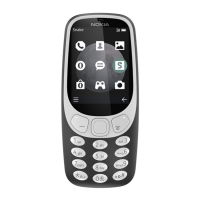
