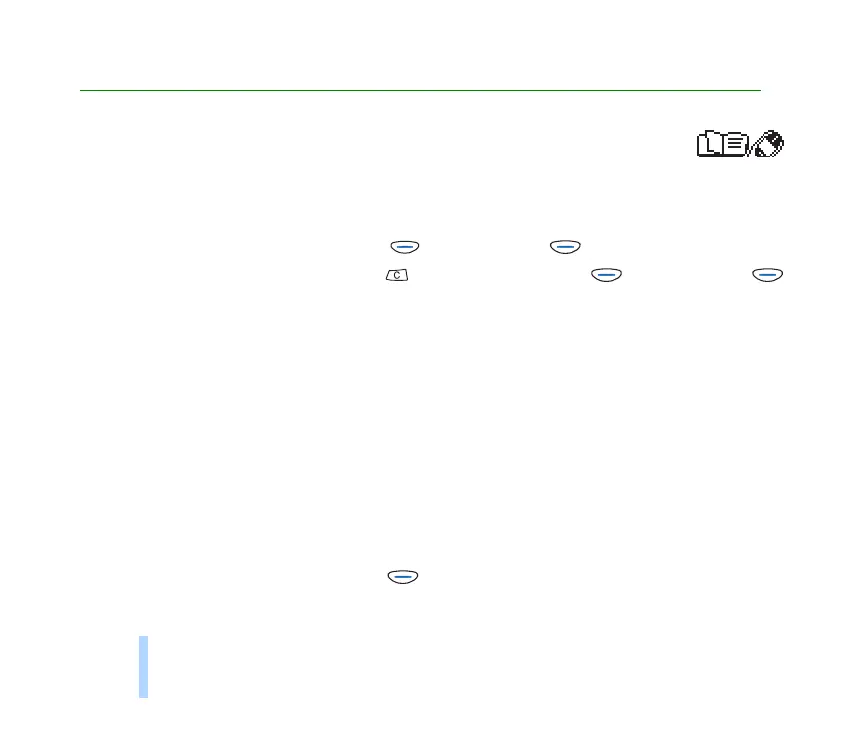©2001 Nokia Mobile Phones. All rights reserved.
Phone book (Menu 1)
44
5. Phone book (Menu 1)
Within the Phone book menu you can
• store phone numbers and their related names on your SIM card
• manage the stored names and phone numbers in various ways
To access this menu: In standby mode, press (Menu) and then (Select).
To enter the Phone book during a call, press to change the text above to Options, press
(Options), and select Phone book.
■ Recalling a name and phone number
(Menu 1-1)
The Search function allows you to recall the desired name and phone number from the Phone book to
the display e.g. for calling.
See also Making a call using the Phone book on page 28.
■ Calling a service number (Menu 1-2)
The Service Nos. function allows you to easily call the service numbers of your service provider. This
menu is shown only if there are service numbers stored on your SIM card.
Select the desired service number and press (Call) to call it.