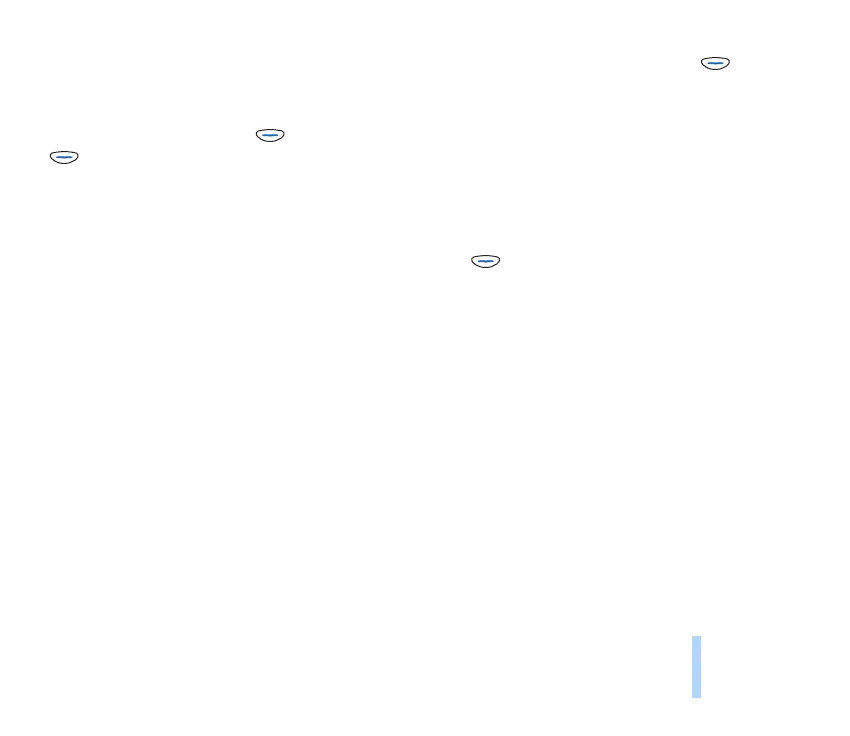©2001 Nokia Mobile Phones. All rights reserved.
Profiles (Menu 12)
93
Profiles (Menu 12)
Select Off, On (previously selected screen saver is shown), Timeout, or Screen saver, and press
(OK).
If you selected Screen saver, the currently selected screen saver picture is shown. To change it, scroll to
the desired picture, and press (Use). If you selected Timeout, scroll to the desired time and press
(OK).
Rename
Allows you to change the name of the profile. This function is not available for the General profile.
Key in the new name (see Writing text on page 34) and press (OK).