[ 31 ]
Directorio
8
Durante una llamada
1
Oprima , y luego oprima
Opciones
.
2
Vaya a
Directorio
, y oprima
Seleccionar
.
Se elige
Búsqueda
.
3
Oprima
Seleccionar
.
4
Cuando aparezca el cuadro, ingrese el nombre, y oprima
OK
. Podrá
ingresar sólo las primeras letras del nombre, luego oprima
OK
.
Se muestra el nombre más parecido al que escribió.
• Editar (revisar) nombres y números
En la pantalla inicial:
1
Oprima
Menú
, luego
Seleccionar
.
2
Vaya a
Editar
, luego
Seleccionar
.
3
Vaya al nombre que quiera editar, luego oprima
Editar
.
4
Edite el nombre, luego
OK
.
5
Edite el número, luego
OK
.
• Enviar nombres y números
Pueden enviarse nombres y números como tarjetas de negocio
electrónicas a otros teléfonos aptos para recibir SMS:
1
Oprima
Menú
, luego
Seleccionar
.
2
Vaya a
Enviar
, luego
Seleccionar
.
3
Vaya al nombre y/número al cual quiere mandar el nombre/número,
luego oprima
Enviar
.
4
Ingrese el número telefónico al cual quiera enviar el nombre/número,
luego oprima
OK
.
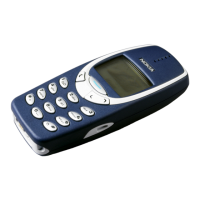
