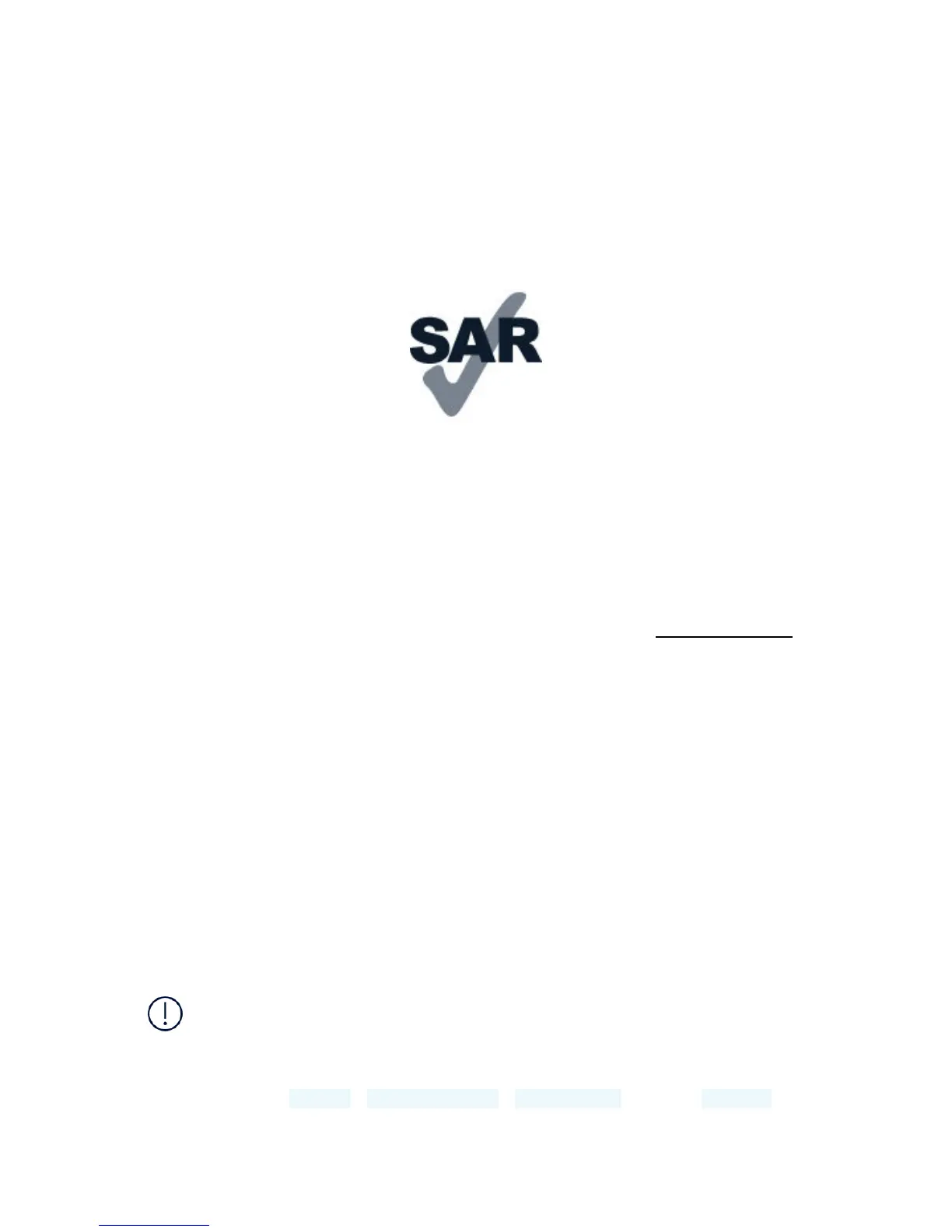PROTECT YOUR HEARING
To prevent possible hearing damage, do not listen at high volume levels for long
periods. Exercise caution when holding your device near your ear while the
loudspeaker is in use.
SAR
This device meets RF exposure guidelines when used either in the normal use
position against the ear or when positioned at least 0.2 inches (5 mm) away from
the body. The specific maximum SAR values can be found in the Certification
Information (SAR) section of this user guide. For more info, go to www.sar-tick.com.
When a carry case, belt clip or other form of device holder is used for body-worn
operation, it should not contain metal and should provide at least the above-stated
separation distance from the body. Note that mobile devices may be transmitting
even if you are not making a voice call.
Network services and costs
Using some features and services, or downloading content, including free items,
require a network connection. This may cause the transfer of large amounts of data,
which may result in data costs. You may also need to subscribe to some features.
Important: 4G/LTE might not be supported by your network service provider or by the
service provider you are using when traveling. In these cases, you may not be able to make
or receive calls, send or receive messages or use mobile data connections. Tomake sure
your device works seamlessly when full 4G/LTE service is not available, it is recommended
that you change the highest connection speed from 4G to 3G. To do this, on the home
screen, tap Settings > Network & Internet > Mobile network, and switch Preferred
Nokia 4.2 User Guide
© 2019 HMD Global Oy. All rights reserved.
57