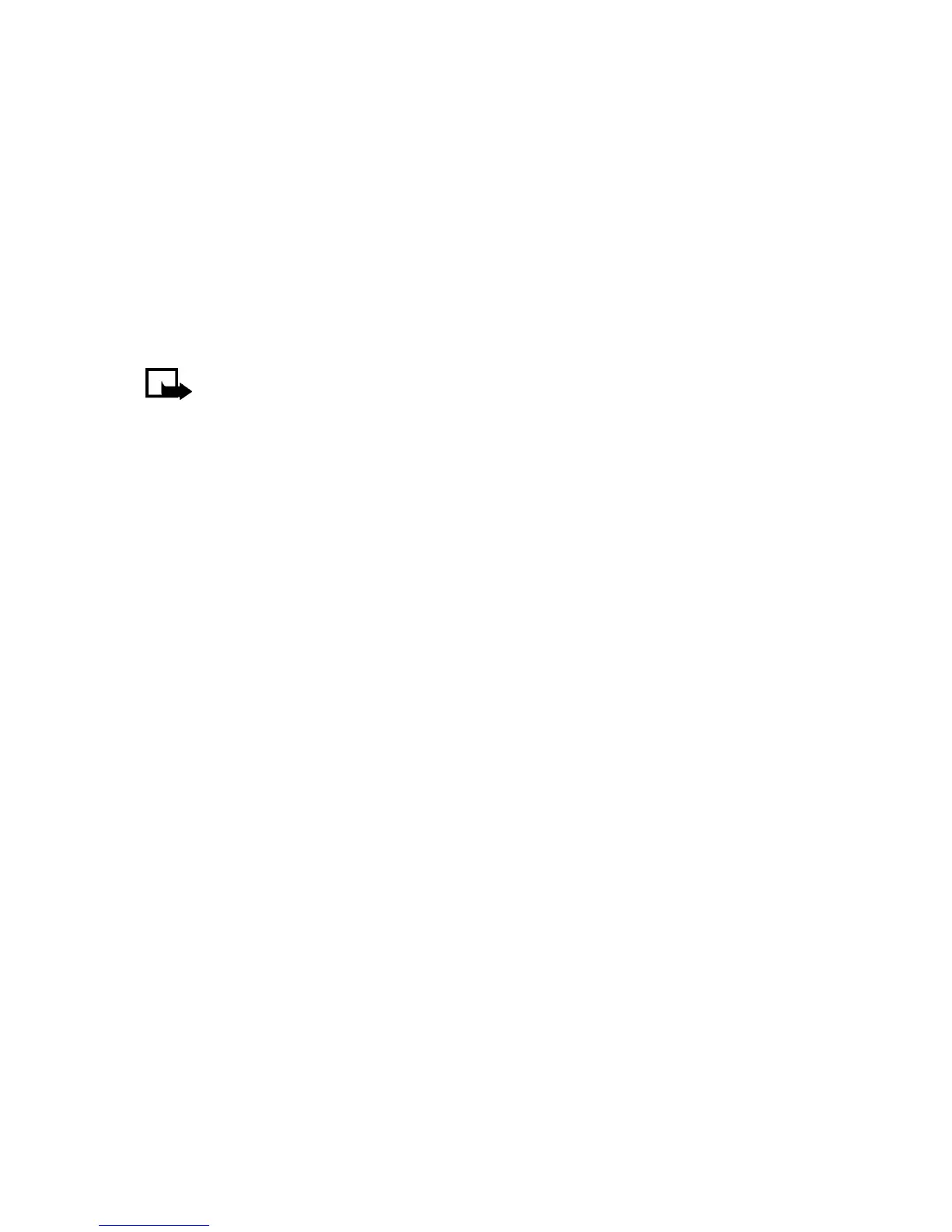[ 102 ]
Restore factory settings
You can reset some of the menu settings to their original values.
1 At the start screen, press Menu 4-8 (Settings > Restore factory
settings). After a brief pause, you are prompted to enter the
security code.
2 Enter the security code (the default is 12345) and press OK.
A message appears in the display confirming your original
settings have been restored.
Note: Any data that you have entered, such as names and
numbers in your phone book will not be deleted.