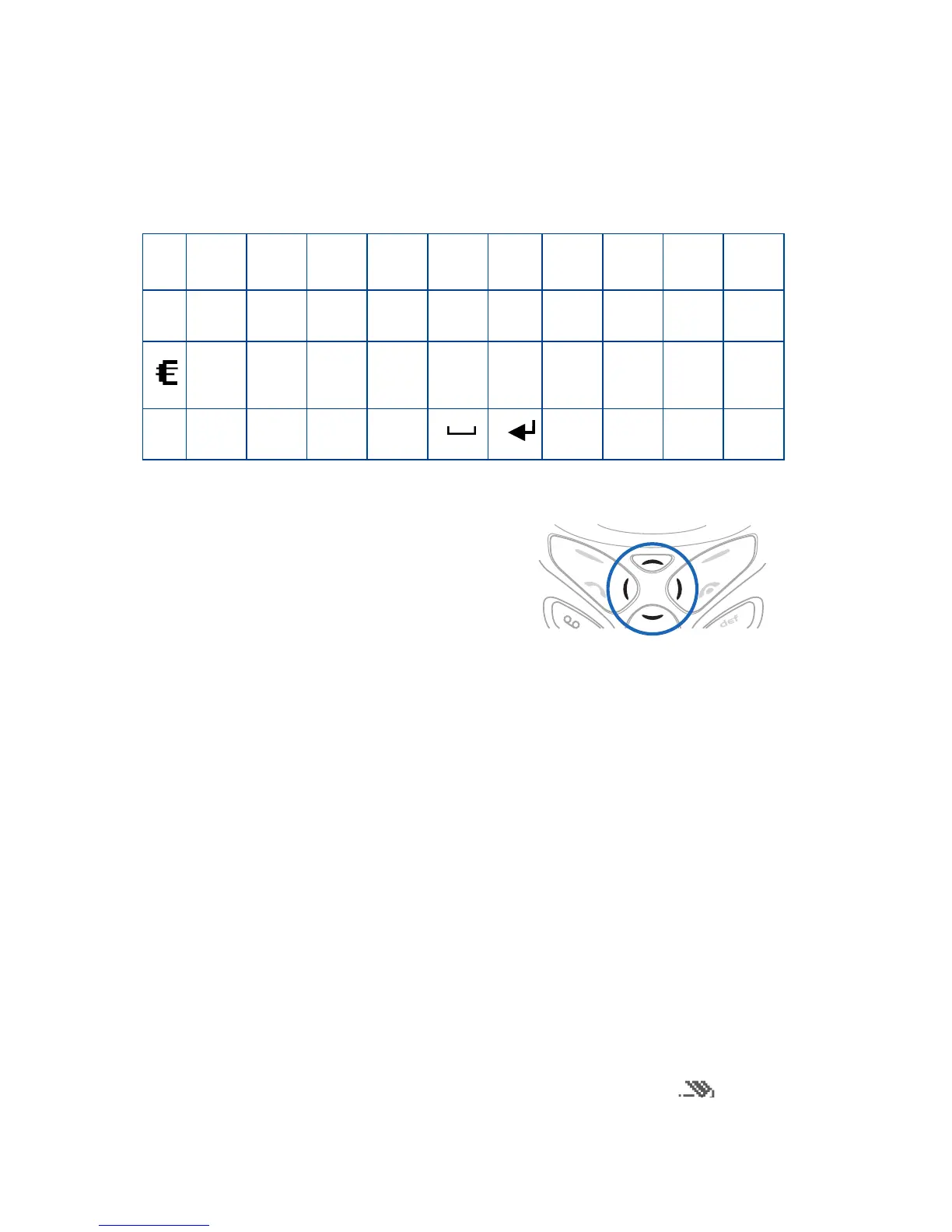[ 34 ]
Punctuation and special characters
While at any text entry screen, press the star key to display special characters
(press and hold the star key if predictive text is on). The following special
characters are available.
Four-way scrolling
Navigate special characters using
the scroll keys much as you would
a joystick. Once a character is
highlighted, press Insert to insert
the character into your message.
• PREDICTIVE TEXT INPUT
Predictive text input allows you to quickly write messages using your
keypad and the built-in dictionary. You can use predictive text to write
messages, create a calendar notes, make to-do lists, and more.
Activate/deactivate predictive text
1 At a text entry screen, press and hold Options. T9 prediction off or
T9 prediction on appears (depending on the prior mode).
OR
If predictive text is off, press Options, scroll to Predictive text, and
press Select.
2 Scroll to the language of your choice and press Select.
Predictive text is turned on. The predictive text icon ( ) appears in
the upper left corner of the display.
.
, ‘
?!“ -( )@/
:_ ; +&%*=<>£
$
¥
¤ []{}\~
^
¡¿ §#l
Up
Down
Right
Left
