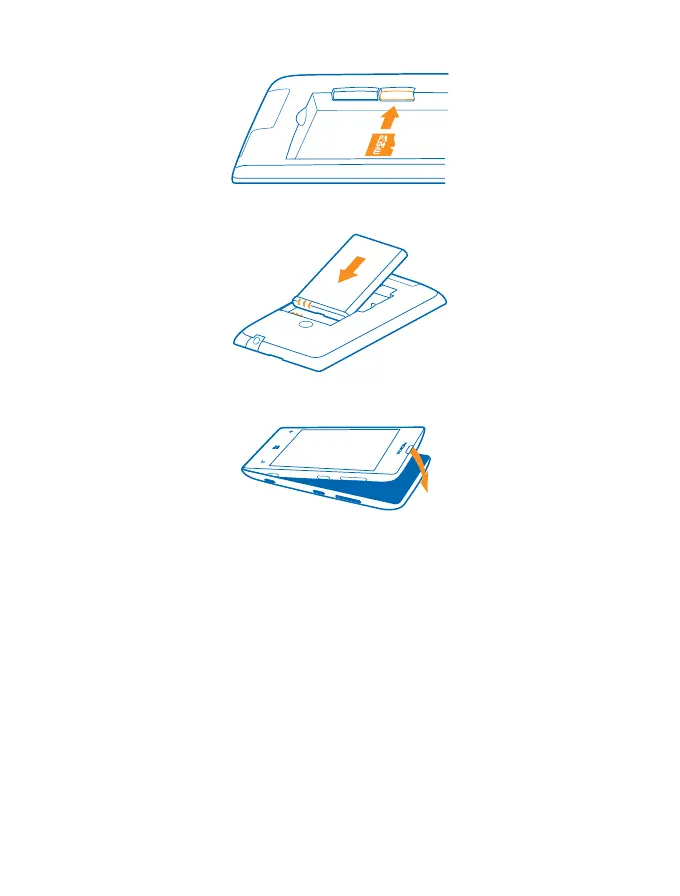4. Push the memory card into the memory card slot until it locks into place.
5. Line up the battery contacts, and replace the battery.
6. Press the bottom edge of the back cover against the bottom edge of the phone.
7. Press the back of the cover until it snaps into place.
Remove the SIM and memory card
Got a new SIM or memory card? Learn how to remove the previous card from your phone.
Make sure the phone is switched off.
1. At the top of the phone, put your thumbnail in the seam between the screen frame and the back
cover. Press the middle of the back cover, and bend the cover to loosen the top hooks.
2. Press and bend the bottom part of the back cover to loosen the side hooks, and remove the cover.
© 2013 Nokia. All rights reserved.
10