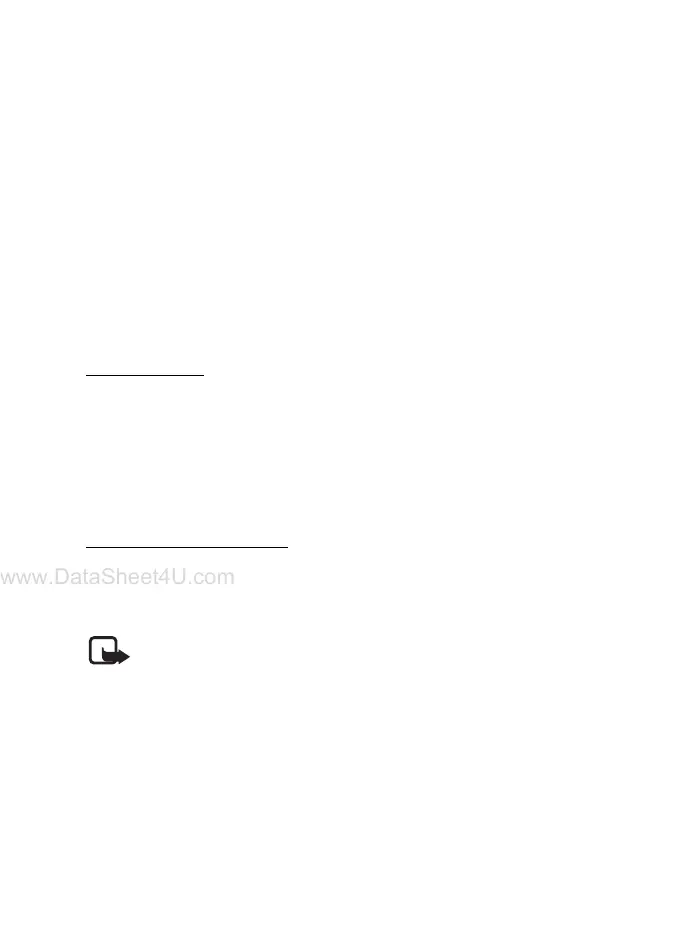Call functions
20
country code, the area code without the leading 0, if necessary, and
the phone number.
2. To call the number, press the call key.
To increase the volume in a call, press + and to decrease, press - .
3. To end the call or to cancel the call attempt, press the end key, or
close the phone.
To search for a name or phone number that you have saved in Contacts,
see “Search for a contact,” p. 40. Press the call key to call the number.
To access the list of dialed numbers, press the call key once in the
standby mode. To call the number, select a number or name, and press
the call key.
Speed dialing
Assign a phone number to one of the speed-dialing keys, 2 to 9. See
“Speed dials,” p. 42. Call the number in either of the following ways:
• Press a speed-dialing key, then the call key.
•If Speed dialling is set to On, press and hold a speed-dialing key until
the call begins. See Speed dialling in “Call,” p. 52.
Enhanced voice dialing
You can make a phone call by saying the name that is saved in the
contact list of the phone. Voice commands are language-dependent. To
set the language, see Voice recognition language in “Phone,” p. 53.
Note: Using voice tags may be difficult in a noisy environment or
during an emergency, so you should not rely solely upon voice dialing in
all circumstances.
1. In the standby mode, press and hold the right selection key, or press
and hold the volume down key. A short tone is played, and Speak now
is displayed.
2. Say the voice command clearly. If the voice recognition is successful,
a list with matches is shown. The phone plays the voice command of
the match on the top of the list. If the result is not the correct one,
scroll to another entry.