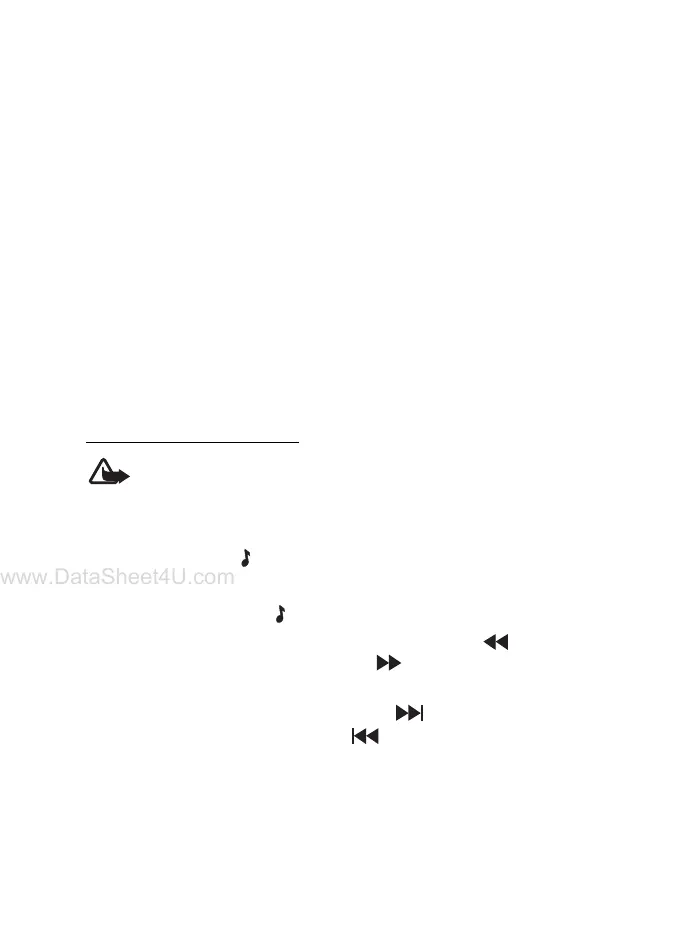Media
62
3. Select Account and a streaming service account contained in the
active configuration settings.
■ Music player
Your phone includes a music player for listening to music tracks or other
MP3 or AAC sound files that you have downloaded from the Web or
transferred to the phone with the Nokia Music Manager application,
which is part of Nokia PC Suite. See “Nokia PC Suite,” p. 85.
Copyright protections may prevent some images, music (including ringing tones),
and other content from being copied, modified, transferred or forwarded.
Music files stored in the music folder in the phone memory or on the
memory card will automatically be detected and added to the music
library during the startup of the phone.
To open the music player, select Menu > Media > Music player.
Playing the music tracks
Warning! Listen to music at a moderate level. Continuous exposure to
high volume may damage your hearing.
Operate the music player with the music player key on the phone or with
the scroll keys when the music player menu is open.
To start playing, press .
To adjust the volume level, use the volume keys on the side of the phone.
To pause the playing, press .
To rewind the current track, press and hold the scroll key . To fast
forward the current track, press and hold . Release the key at the
position you want to continue the music playback.
To skip to the next track, press the scroll key . To skip to the
beginning of the previous track, press .
To close the music player menu and to continue music playback in the
background, press the end key.
To stop the music player, press and hold the end key.
