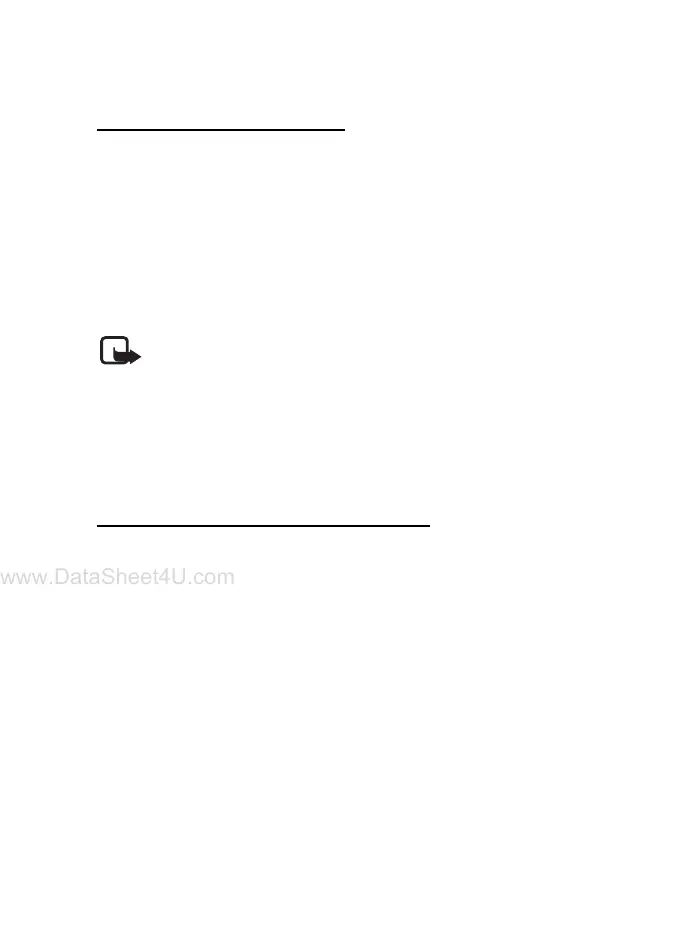Messaging
25
5. To send the message, select Send. See “Message sending,” p. 26.
Read and reply to a message
1. To view a received message, select Show. To view it later, select Exit.
To read the message later, select Menu > Messaging > Inbox.
2. To reply to a message, select Reply and the message type.
3. Write the reply message.
4. To send the message, select Send. See “Message sending,” p. 26.
■ Multimedia message
Note: Only devices that have compatible features can receive and
display multimedia messages. The appearance of a message may vary
depending on the receiving device.
A multimedia message can contain some attachments.
To check availability and to subscribe to the multimedia messaging
service (MMS, network service), contact your service provider. See
“Message settings,” p. 37.
Write and send a multimedia message
The wireless network may limit the size of multimedia messages. If the inserted
image exceeds this limit, the device may make it smaller so that it can be sent by
MMS.
1. Select Menu > Messaging > Create message > Multimedia.
2. Write your message. To add a file, select Insert and from the options.
3. To view the message before sending it, select Options > Preview.
4. To send the message, select Send. See “Message sending,” p. 26.
5. Enter one or more phone numbers or e-mail addresses in the To: field.
To retrieve a phone number or e-mail address from a memory, select
Add.
6. To send the message, select Send. See “Message sending,” p. 26.