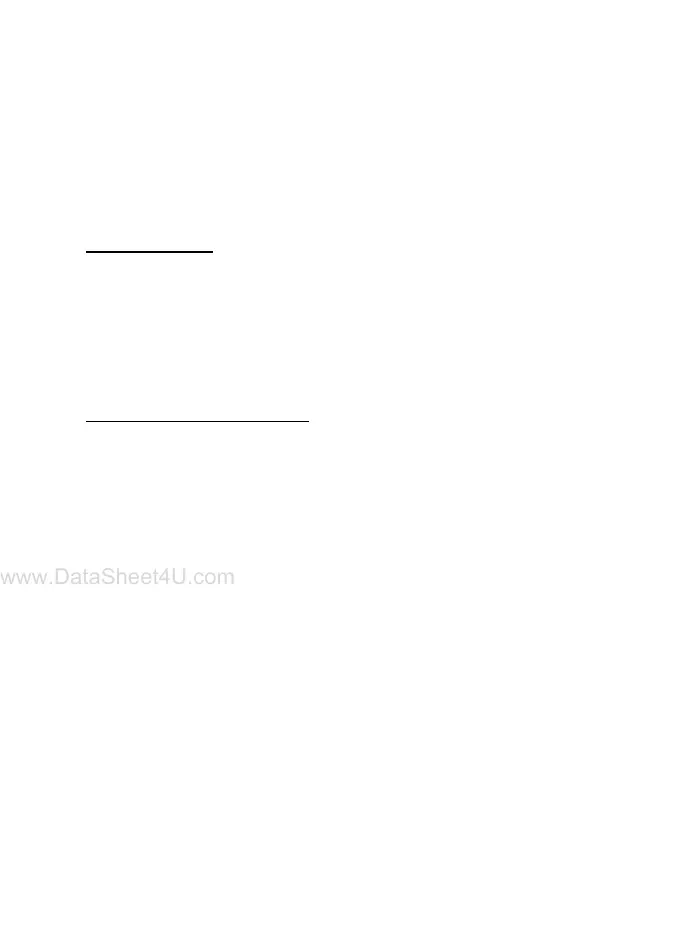Messaging
30
Check your e-mail settings with your e-mail service provider. You may
receive the e-mail configuration settings as a configuration message.
See “Configuration settings service,” p. 10.
To activate the e-mail settings, select Menu > Messaging > Message
settings > E-mail messages. See “E-mail messages,” p. 39.
This application does not support keypad tones.
Setting wizard
The setting wizard will start automatically if no e-mail settings are
defined in the phone. To enter the settings manually, select Menu >
Messaging > E-mail > Options > Manage accounts > Options > New.
The Manage accounts options allow you to add, delete, and change the
e-mail settings.
Write and send an e-mail
You can write your e-mail message before connecting to the e-mail
service; or connect to the service first, then write and send your e-mail.
1. Select Menu > Messaging > E-mail > Write new e-mail.
2. If more than one e-mail account is defined, select the account from
which you want to send the e-mail.
3. Enter the recipient’s e-mail address, write the subject, and enter the
e-mail message. To attach a file from Gallery, select Options >
Attach file.
4. To send the e-mail message, select Send > Send now.
To save the e-mail in the Outbox folder to be sent later, select
Send > Send later.
To edit or continue writing your e-mail later, select Options > Save
as draft. The e-mail is saved in Outboxes > Drafts.
To send the e-mail later, select Menu > Messaging > E-mail >
Options > Send now or Send/check e-mail.