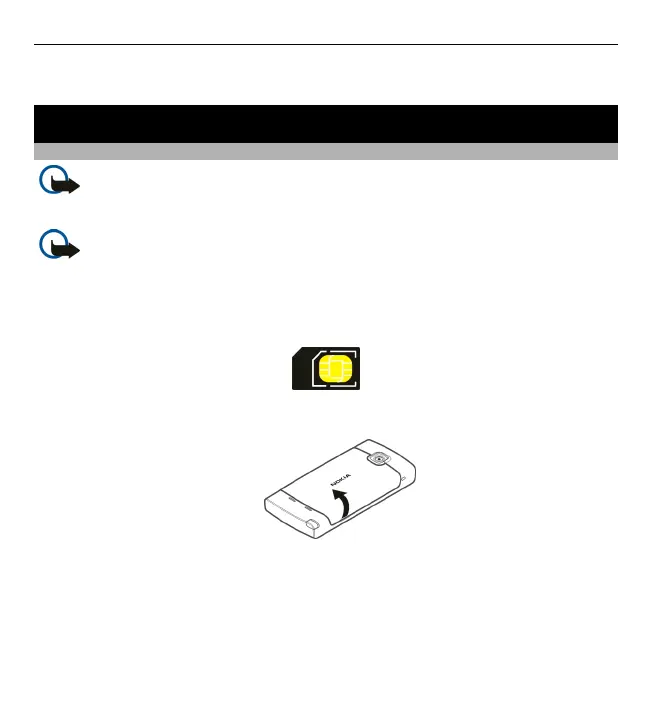• Images and video clips in Gallery. Back up the files to a compatible computer.
Get started
Insert the SIM card and battery
Important: To prevent damage to the SIM card, always remove the battery
before you insert or remove the card.
Important: Do not use a mini-UICC SIM card, also known as a micro-SIM card,
a micro-SIM card with an adapter, or a SIM card that has a mini-UICC cutout (see
figure) in this device. A micro SIM card is smaller than the standard SIM card. This
device does not support the use of micro-SIM cards and use of incompatible SIM
cards may damage the card or the device, and may corrupt data stored on the card.
1 Remove the back cover.
2 If the battery is inserted, remove the battery.
Get started 13