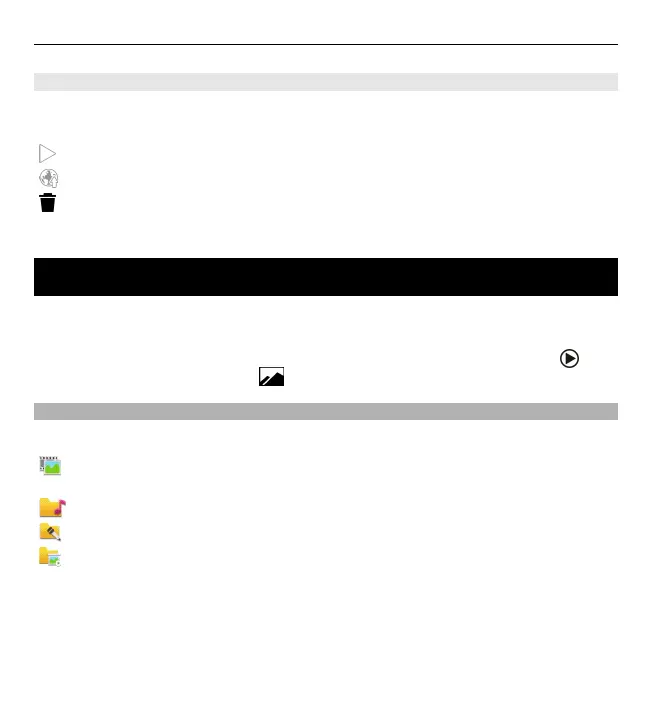After recording a video clip
After you record a video clip, select from the following options (available only if you
have selected Options > Settings > Show last captured video > Yes):
Play — Play the video clip you just recorded.
— Upload the image to a compatible online album.
Delete — Delete the video clip.
To return to the viewfinder to record a new video clip, press the capture key.
Gallery
To store and organise your images, video clips, sound clips, and streaming links,
select Menu > Gallery.
Tip: To access the images and video clips view quickly, tap the media key (
) to
open the media bar, and select
.
View and organise files
Select Menu > Gallery and from the following:
Images & videos — View images in the image viewer and videos in Video
centre.
Songs — Open Music player.
Sound clips — Listen to sound clips.
Other media — View presentations.
You can browse, open, and create folders; and mark, copy, move, and add items to
folders.
Gallery 91