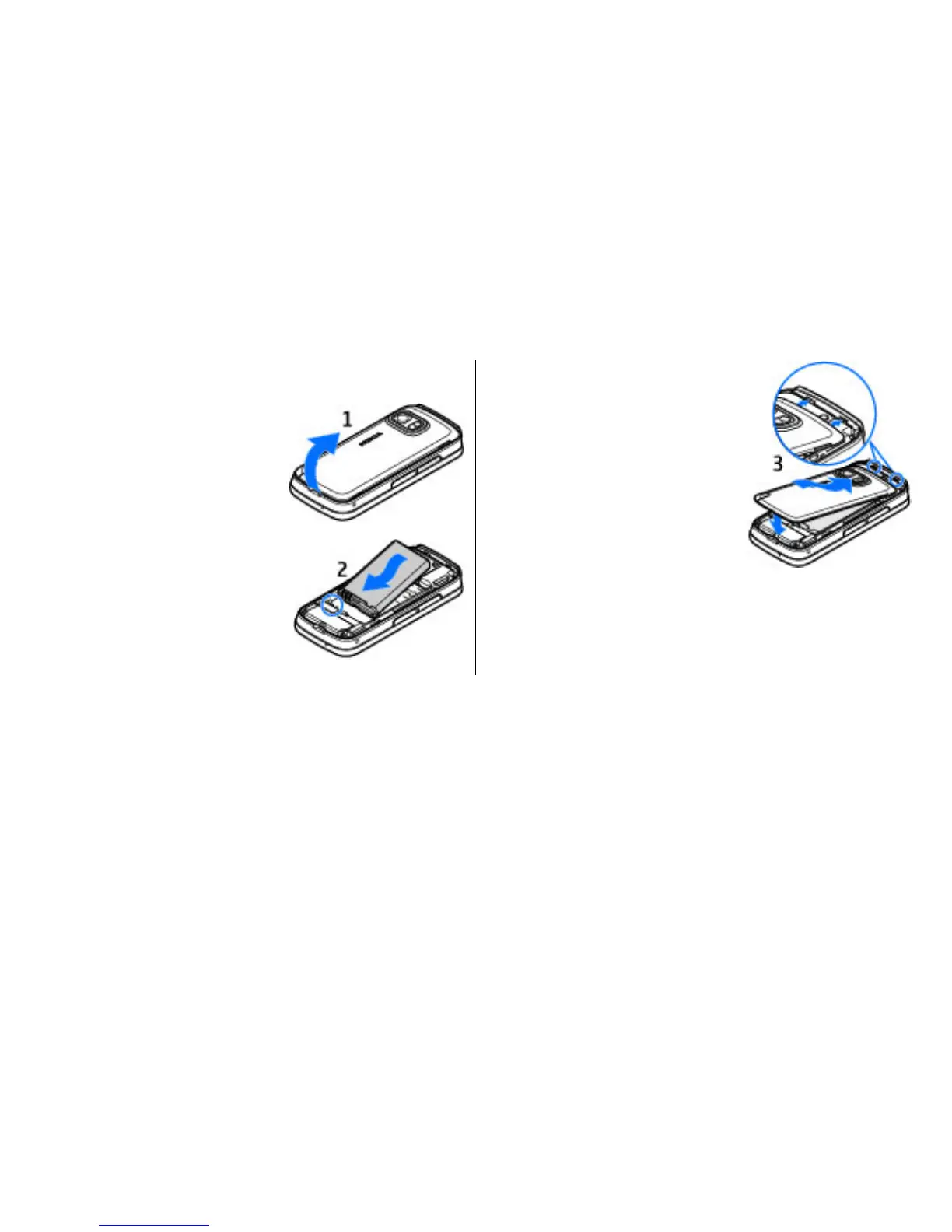3. Insert battery
Always switch the device off and disconnect the charger
before removing the battery.
1. Remove the back cover by
lifting it from the bottom end
of the device.
2. Insert the battery.
3. To replace the cover, direct the
top locking catches toward their
slots first and then press down
until the cover locks into place.
4. Charge the battery
1. Connect a compatible charger to a wall outlet.
2. Connect the power cord to the device. If the battery is
completely discharged, it may take a while before the
charging indicator starts scrolling.
© 2008 Nokia. All rights reserved. 5
