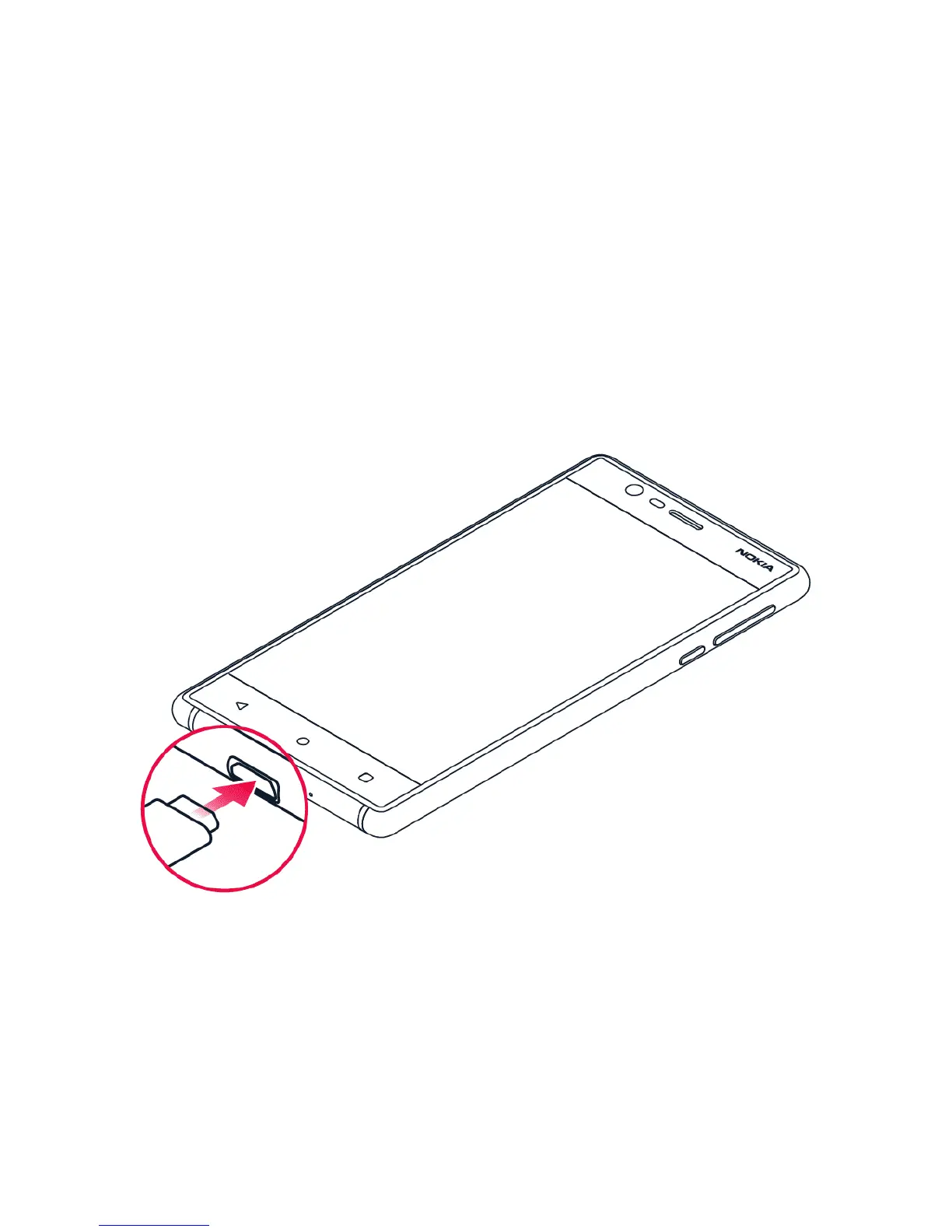Nokia 6 User Guide
Remove the SIM and memory cards
Open the SIM and memory card trays, remove the cards, and slide the trays back into their
respective slots.
1
Only use original nano-SIM cards. Use of incompatible SIM cards may damage the card or the
device and may corrupt data stored on the card.
CHARGE YOUR PHONE
Charge the battery
1. Plug a compatible charger into a power socket.
2. Connect the cable to your phone.
Your phone supports the USB micro-B cable. You can also charge your phone from a computer
using a USB cable, but it may take longer.
© 2019 HMD Global Oy. All rights reserved. 8