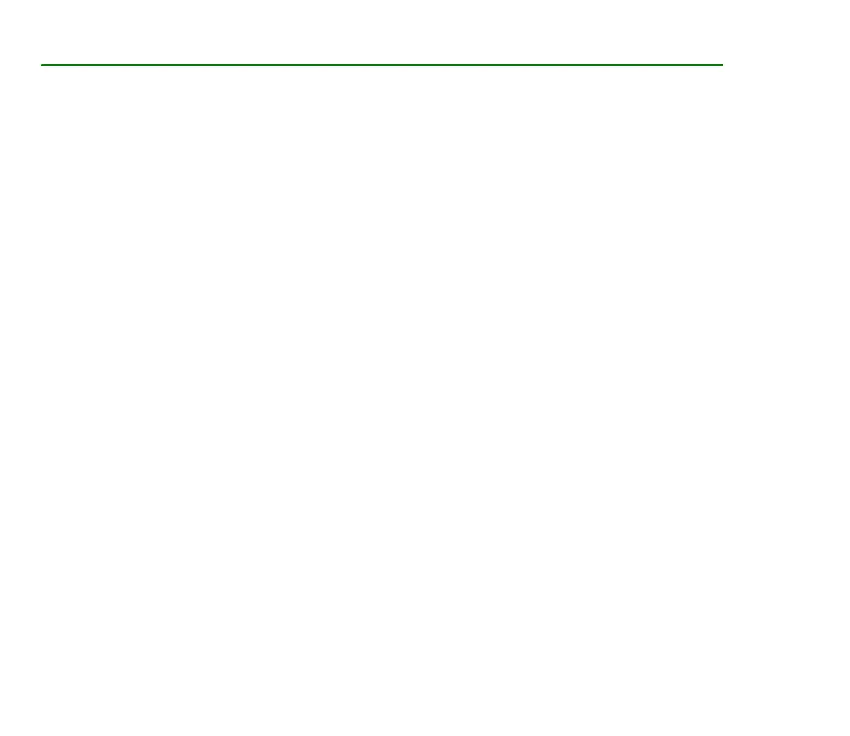4Copyright © 2006 Nokia. All rights reserved.
Contents
For your safety...................................................................................................................................... 9
General information ........................................................................................................................... 13
Overview of functions ........................................................................................................................................................................ 13
Access codes ......................................................................................................................................................................................... 13
Configuration settings service......................................................................................................................................................... 14
Download content and applications.............................................................................................................................................. 15
Nokia support and contact information ....................................................................................................................................... 15
1. Get started ...................................................................................................................................... 16
Install the SIM card and battery..................................................................................................................................................... 16
Charge the battery.............................................................................................................................................................................. 18
Switch the phone on and off........................................................................................................................................................... 18
Antenna.................................................................................................................................................................................................. 19
Wrist strap............................................................................................................................................................................................. 19
2. Your phone...................................................................................................................................... 20
Keys and parts...................................................................................................................................................................................... 20
Standby mode....................................................................................................................................................................................... 21
Keypad lock (keyguard)...................................................................................................................................................................... 23
3. Call functions.................................................................................................................................. 24
Make a call............................................................................................................................................................................................ 24
Answer or reject a call ....................................................................................................................................................................... 25
Options during a call.......................................................................................................................................................................... 25
4. Write text........................................................................................................................................ 27
Settings .................................................................................................................................................................................................. 27
Predictive text input........................................................................................................................................................................... 27
Traditional text input ......................................................................................................................................................................... 28