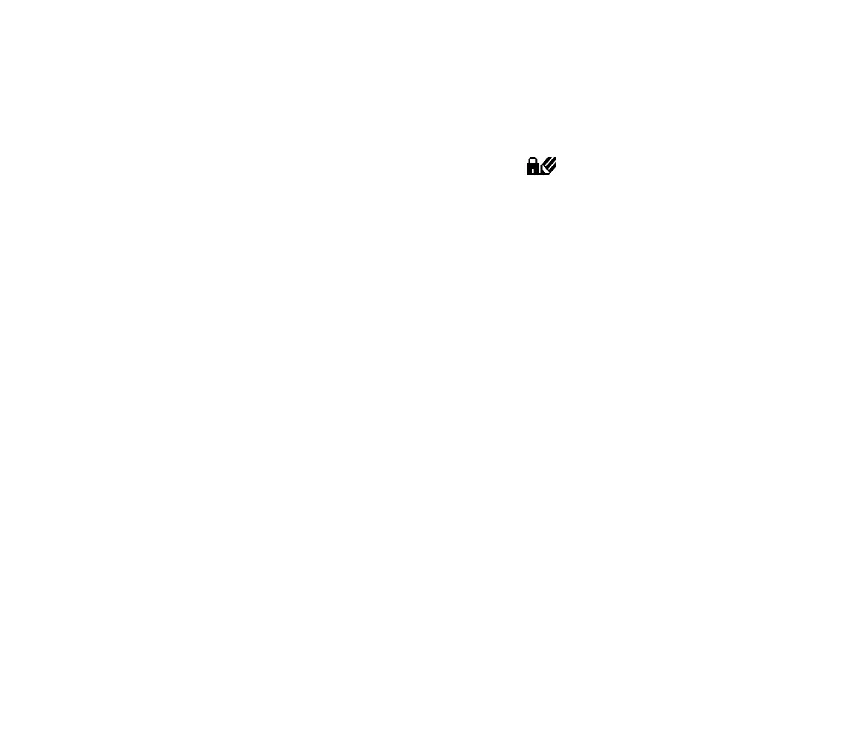95Copyright © 2006 Nokia. All rights reserved.
Digital signature
You can make digital signatures with your phone if your SIM card has a security module. Using the digital
signature can be the same as signing your name to a paper bill, contract, or other document.
To make a digital signature, select a link on a page, for example, the title of the book you want to buy and its
price. The text to sign, which may include the amount and date, is shown.
Check that the header text is Read and that the digital signature icon is shown.
If the digital signature icon does not appear, there is a security breach, and you should not enter any personal
data such as your signing PIN.
To sign the text, read all of the text first, and select Sign.
The text may not fit within a single screen. Therefore, make sure to scroll through and read all of the text before
signing.
Select the user certificate you want to use. Enter the signing PIN (see Access codes p. 13), and select OK. The
digital signature icon disappears, and the service may display a confirmation of your purchase.
■ Positioning information
The network may send you a location request. You can ensure that the network delivers location information of
your phone only if you approve it (network service). Contact your network operator or service provider to
subscribe and to agree upon the delivery of location information.
To accept or reject the location request, select Accept or Reject. If you miss the request, the phone
automatically accepts or rejects it according to what you have agreed with your network operator or service
provider. The phone displays 1 missed position request. To view the missed location request, select Show.
To view the information on the 10 most recent privacy notifications and requests or to delete them, select
Menu > Web > Positioning > Position log > Open folder or Delete all.