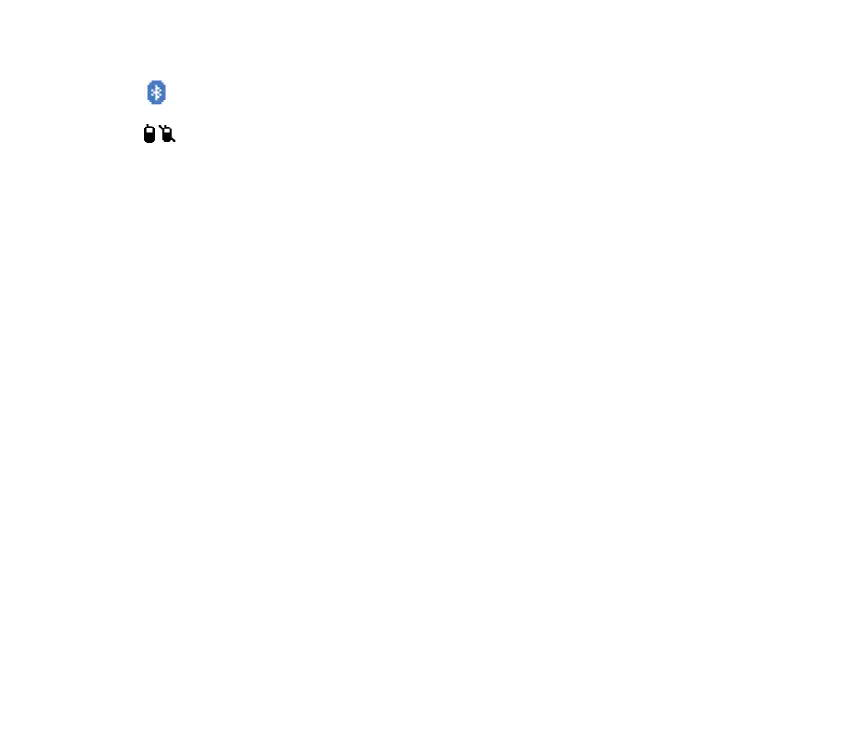29Copyright © 2006 Nokia. All rights reserved.
Bluetooth connection indicator. See Bluetooth wireless technology, p. 75.
Push to talk connection is active or suspended. See Push to talk p. 101.
■ Keypad lock (keyguard)
To prevent the keys from being accidentally pressed, select Menu, and press *
within 3.5 seconds to lock the keypad. In the standby mode close the slide of the
phone, and select Lock to lock the keys.
To unlock the keypad, slide the phone open, or select Unlock, and press * or OK, if
slide is closed. If the Security keyguard is set On, enter the security code if
requested.
To answer a call when the keyguard is on, press the call key, or slide the phone
open. When you end or reject the call, the keypad automatically locks.
For Automatic keyguard and Security keyguard, see Phone p. 83.
When the keyguard is on, calls still may be possible to the official emergency number
programmed into your device.
