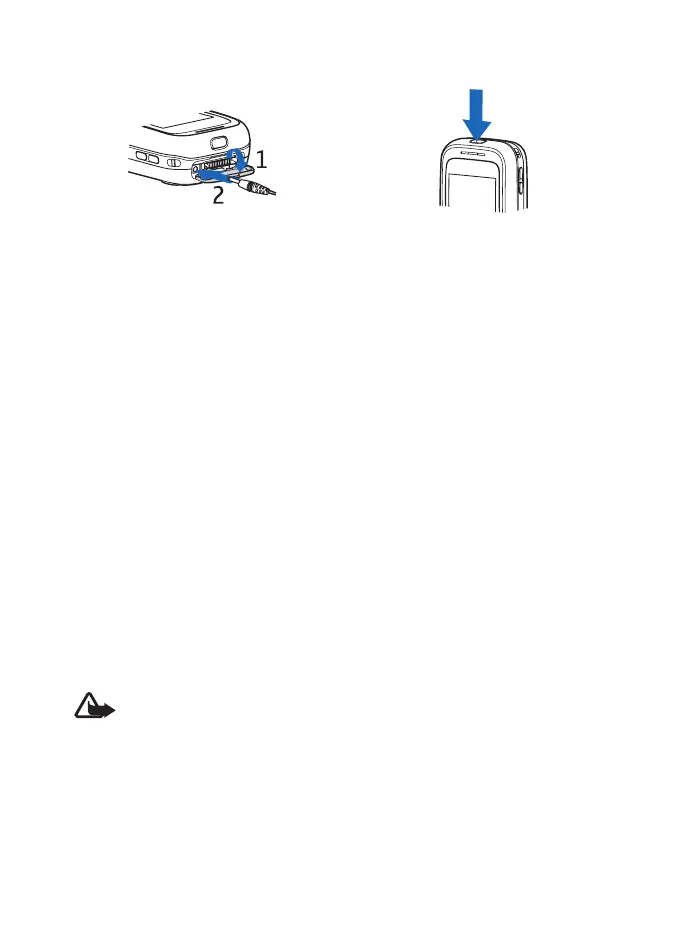Get started
15 Copyright © 2006 Nokia. All rights reserved.
1. Connect the charger to a wall
socket.
2. Open the cover of the connector
panel (1).
3. Connect the lead from the
charger to the socket on the
bottom of your phone (2).
If the battery is completely
discharged, it may take a few
minutes before the charging
indicator appears on the display or
before any calls can be made.
The charging time depends on the
charger and the battery used.
For example, charging a BL-4B
battery with the AC-3 charger takes
approximately 1 hour and 10
minutes while the phone is in the
standby mode.
■ Switch the phone on
and off
Warning: Do not switch the
phone on when wireless
phone use is prohibited or
when it may cause
interference or danger.
Press the power key.
If the phone asks for a PIN or a UPIN
code, enter the code (displayed as
****), and select OK.
Set the time, time zone,
and date
Enter the local time, select the time
zone of your location in terms of the
time difference with respect to
Greenwich Mean Time (GMT), and
enter the date. See ”Time and date”
p. 49.
Plug and play service
When you switch on your phone for
the first time, and the phone is in the
standby mode, you are asked to get
the configuration settings from your
service provider (network service).
Confirm or decline the query.
See “Connect to service provider
support,” p. 58, and ”Configuration
settings service” p. 11.
Nokia_6111_China_UG_HKEN.fm Page 15 Thursday, October 25, 2007 2:54 PM
