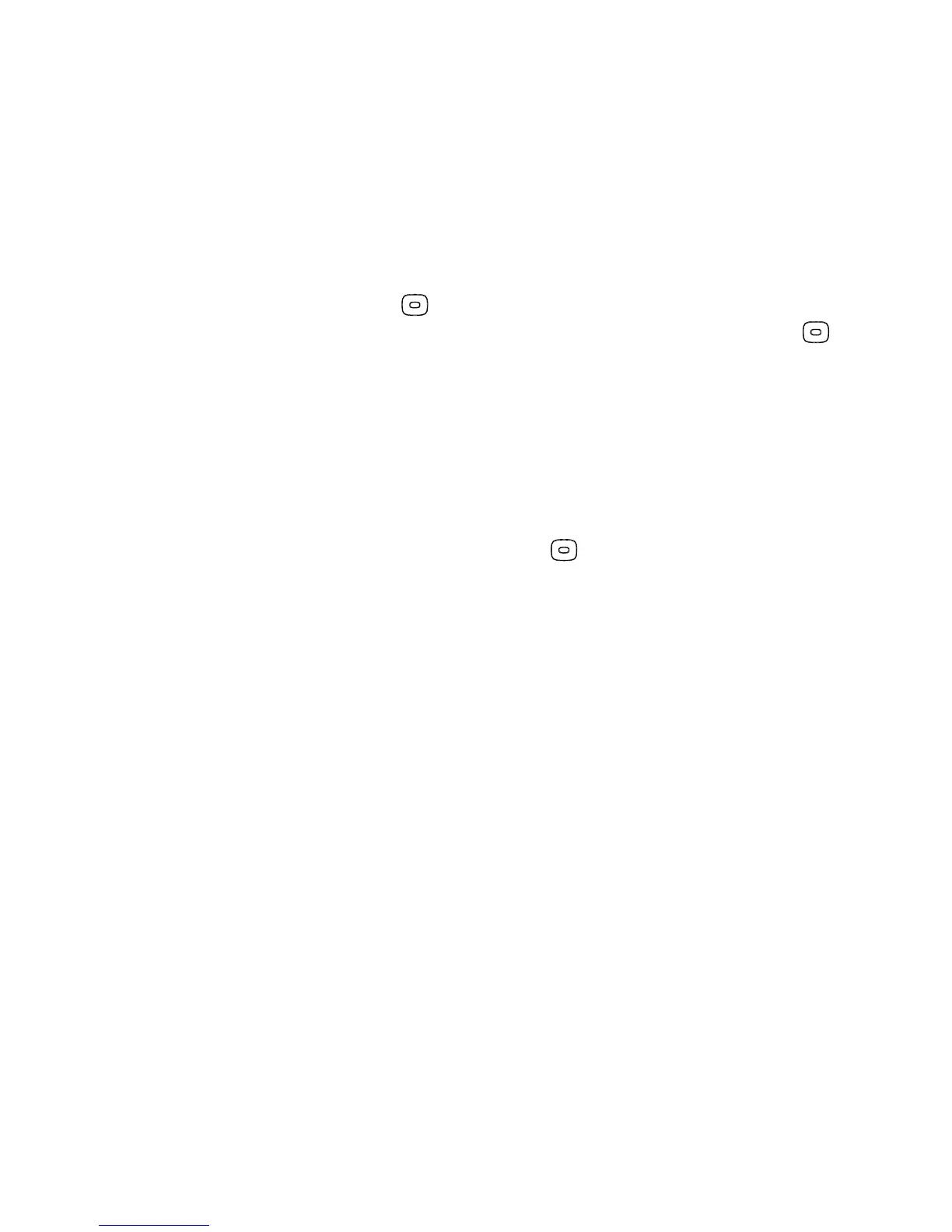6
Volume keys (on the side of the phone): Press to adjust the call volume, or to zoom
in and out in camera mode.
Folders and applications: Press the key in standby mode to go to the main menu.
This is where all your folders and applications are stored. Use the navigation key
to move around them, and press it to open a folder or start an application. The Options
menu lets you move or rename folders and create new ones.
Active Standby mode: To activate Active Standby mode, go to Menu/Settings/Main
Display/Standby mode settings/Active Standby. Press in standby mode to open
Active Standby. This screen lets you create notes, view and create calendar entries, turn
on your Music player or Radio, and easily access other applications. Use the navigation
key to highlight the application you want, then press to open it.
Marking selections: To select more than one item in a list (for deletion, say), highlight
each item you want to mark and press Options and then Mark. You’ll see a tick appear
beside each selected item.
