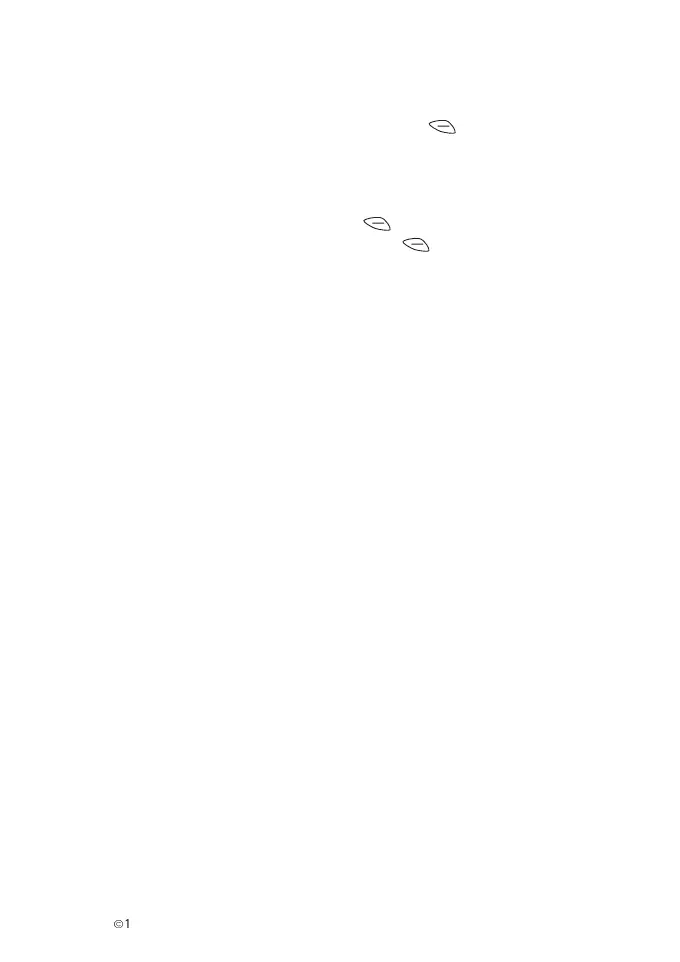Smart Messaging Services
È
1998, 1999 Nokia Mobile Phones. All Rights Reserved. 75
Accessing a Service
Once in the Personal Bookmarks menu, select the service
address by highlighting it and press the left Options to
choose between the following options:
Connect (a message requesting information will be sent).
When you select connect, you may be asked to enter a keyword.
Enter a keyword and press the left
OK. If you don’t wish to
enter any keyword, simply press the left
OK.
Edit (to change the settings of a service address)
Erase (to remove the selected service address from the menu).