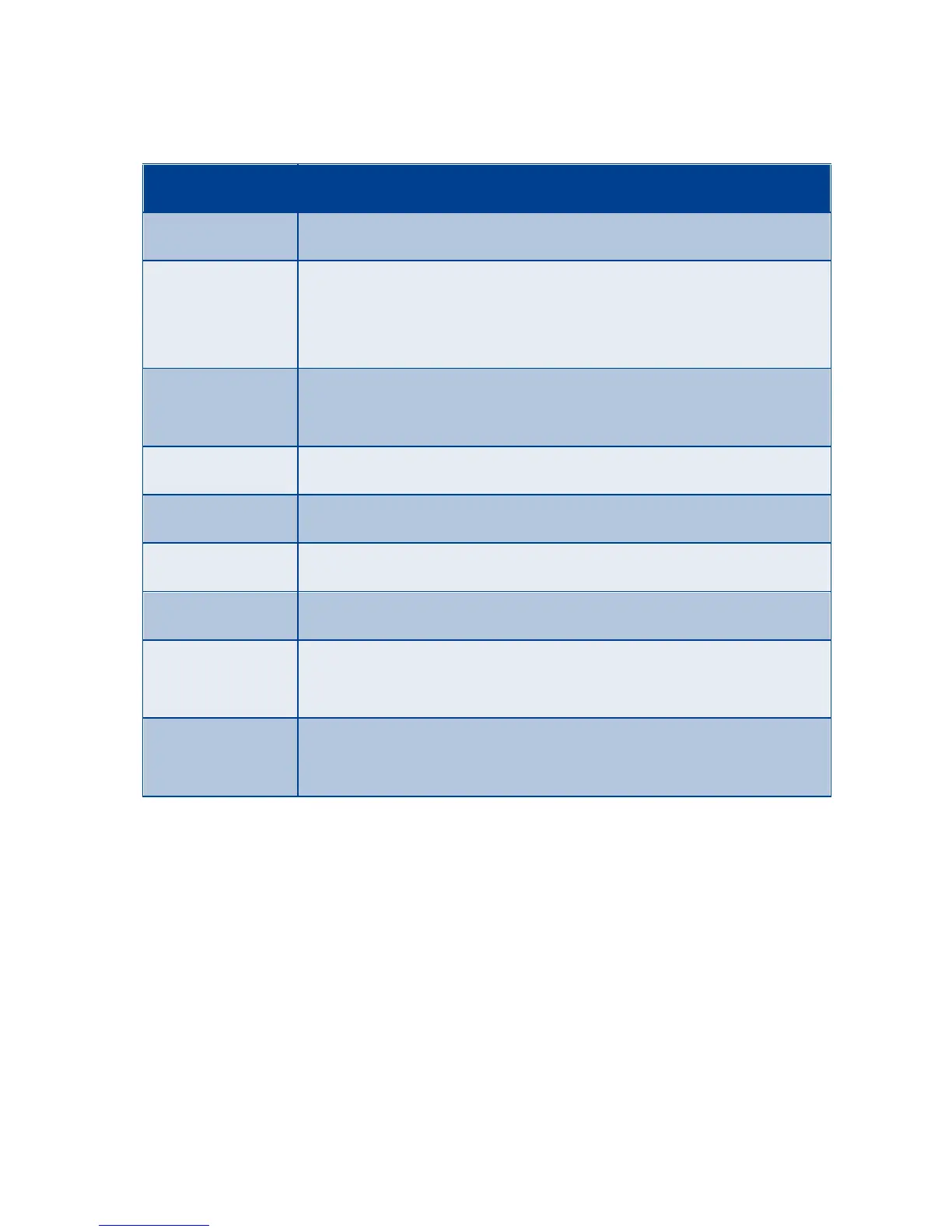[ 72 ]
2
Scroll to highlight an option and press
Select
to activate the option
or enter its submenu:
• ORGANIZE MESSAGES WITH FOLDERS
Save messages to folders
You can save messages to an existing folder or to a folder that you have
created.
1
Press
Menu
01-1-1
(
Messages > Text messages > Create message
).
After a brief pause, the message entry screen appears in the display.
2
Write your message and press
Options
.
3
Scroll to
Save message
and press
Select
.
Option Function
Delete Delete the message you are viewing.
Reply Reply to the message; you have the option to include
the original text in the reply, a template, or empty
screen.
Use detail Extract numbers, e-mail addresses and website
addresses from the current message.
Forward Forward the message to another recipient.
Edit Edit the message.
Move Move the message to a folder you specify.
Rename Rename the message before it is saved to a folder.
Copy to
calendar
Copy text from the beginning of the message to your
phone calendar as a reminder note for the current day.
Message
details
View the sender’s name and phone number, the
message center used, reception date and time.