6210 Navigator RM-367, RM-386, RM-408, RM-419
Service Manual Level 1&2
ISSUE 1
Confidential
25
11.4 LCD Flex assembly
Note! In order not to damage LCD flex, special attention must be taken to notice when bending the flex to
correct position! Follow the below instructions and all the time, avoid any sharp curves when bending the
flex!
1. First attach the LCD connector and place
the LCD into the correct place on the slide
module starting from the lower part of the
LCD (see picture).
2. If necessary, use a screw driver or other
tool for bending the flex carefully to its
initial position. Make sure that the first
curve from the connector (number 1 in the
picture) is good enough so that the flex
will not go under the LCD.
3. Carefully press the LCD flex down a little so
that the LCD frame can be assembled. At
all times, avoid sharp edges on the flex,
which would cause damage to the flex. Do
not press the flex hard on top of the
connector, because it can cause sharp
curves and break the flex.
4. Carefully place the LCD frame to the correct
position. The frame will lead the flex to its
final position.
5. Finally, check that the flex is not squeezed
under the edges of the frame (number 2 in
the picture). The flex must be completely
within the pocket shape of the frame.
Copyright @ 2008 NOKIA. All rights reserved
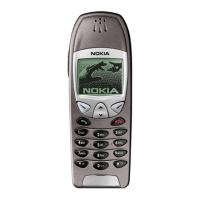
