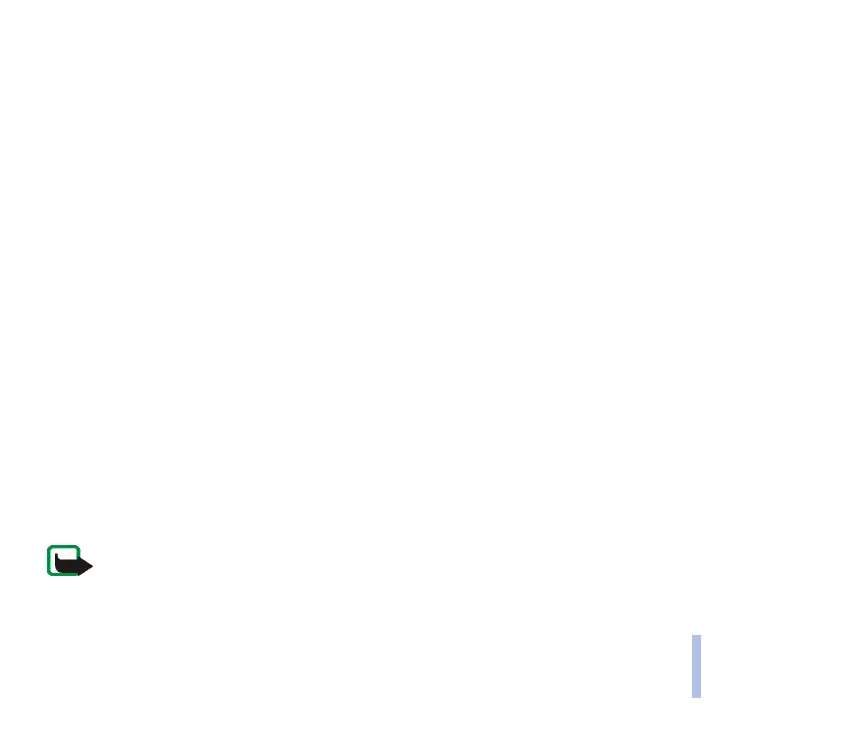Copyright © 2004 Nokia. All rights reserved.
Menu functions
66
Menu functions
Writing and sending an e-mail
You can write your e-mail message before connecting to the e-mail service, or connect to the service
first, and then write and send your e-mail.
1. Press Menu and select Messages, E-mail, and Create e-mail. The waiting note is displayed.
2. Key in the recipient’s e-mail address and press OK or press Edit and key in the e-mail address, and
press OK.
To search for the e-mail address in Contacts, press Options, and select Search.
3. You can key in a subject for the e-mail if you want, and press OK.
If you press Options, you can select one of the following: the message editor, add a new recipient,
add a copy recipient or a hidden copy recipient.
4. Key in the e-mail message, see Writing text on page 38. The number of characters that you can key
in is shown on the top right of the display.
5. To send the e-mail message, press Send. Select
• Send now to send the e-mail immediately. If you have not already connected to the e-mail
account, your phone establishes the connection first and then sends the e-mail.
• Send later to send your e-mail later and the e-mail is saved in the Outbox folder. If you want to
edit or continue writing your e-mail later, you can save it in Drafts by selecting Save draft msg..
Sending the e-mail later: Press Menu and select Messages, E-mail, Other options, and Send
now or Retrieve and send.
Note: When sending e-mails, your phone may display the words Message sent. This is an indication that
the e-mail has been sent by your phone to the e-mail server. This is not an indication that the e-mail has
been received at the intended destination. For more details about e-mail services, check with your service
provider.
