Warning: The Navi key (4) in this device may contain nickel. It is not
designed for prolonged contact with the skin. Continuous exposure to
nickel on the skin may lead to a nickel allergy.
Standby mode
When the device is ready for use, and you have not entered any characters, the
device is in the standby mode.
Display
1 — Signal strength of the cellular network
2 — Battery charge status
3 — Indicators
4 — Name of the network or the operator logo
5 — Clock
6 — Main screen
7 — The function of the left selection key is Go to or a shortcut to another
function. See "Left selection key," p. 47.
8 — The function of the middle selection key is Menu.
Your device
20
file:/D:/temp/overmode/GUID-93E4144F-99DB-448A-A2D4-C4B82217C9F9.en.200704042003218121175706477381/en/1/GUID-B9155A85-4BCC-49F2-
A60D-2EE349C2E3A6.xml Page 20 Apr 4, 2007 8:08:30 PM
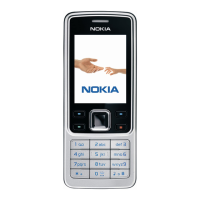
