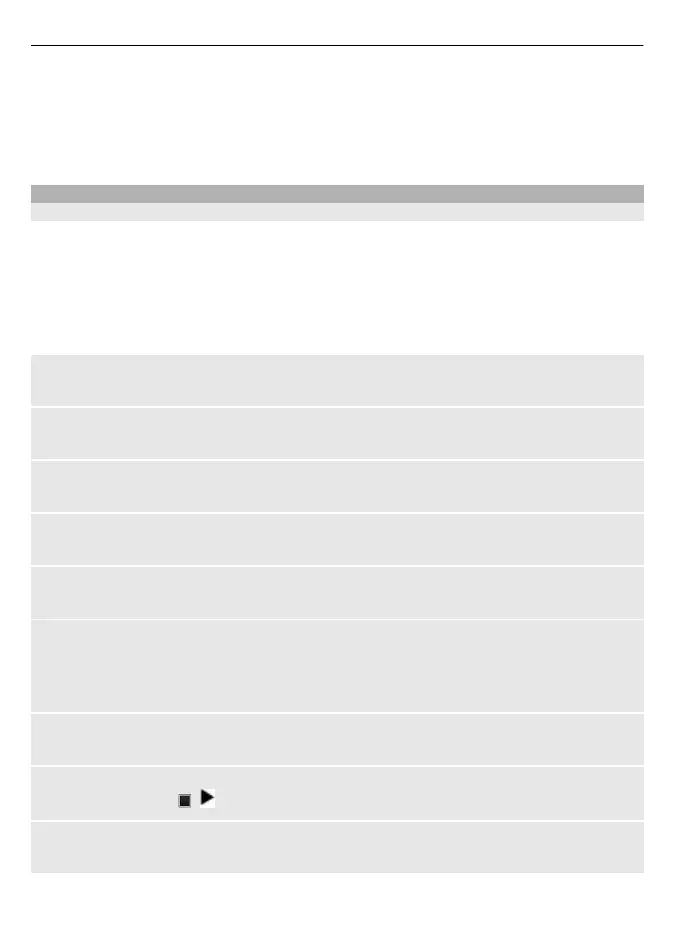• Connect your device to your PC using Bluetooth connectivity or a compatible USB
data cable, and copy music files to the device memory. To use a USB data cable,
select Data storage as the connection mode.
• Use Windows Media Player. Connect a compatible USB data cable, and select
Printing & media as the connection mode.
Radio
Tune in to radio stations
Select Menu > Applications > Radio.
The FM radio depends on an antenna other than the wireless device antenna. A
compatible headset or accessory needs to be attached to the device for the FM radio to
function properly.
It is not possible to listen to the radio through a Bluetooth headset.
Operate the radio
Use the scroll key according to the virtual keys on the display.
Search for the next available station
Press and hold the scroll key left or right.
Tune the radio frequency in 0.05 MHz steps
Briefly press the scroll key left or right.
Save a station to a memory location
Select Options > Save station.
Enter the name of a radio station
Select Options > Stations > Options > Rename.
Switch to another saved station
Scroll up or down.
To access a station directly from the saved station list, press the number key that
corresponds to the number of the station.
Adjust the volume
Use the volume keys.
Pause or resume playback
Press the scroll key (
/ ).
Set the radio to play in the background
Briefly press the end key.
44 Listen to music
