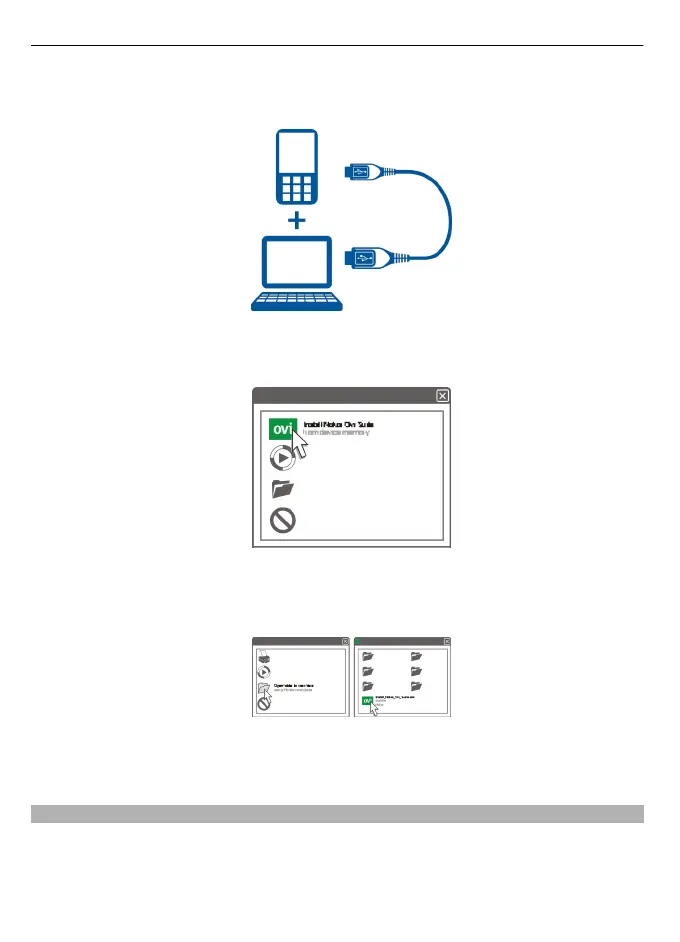1 Use a compatible USB data cable to connect your device to your computer.
Your memory card appears as a removable disk on your PC.
2 On your device, select Data storage.
3 On your computer, select Install Nokia Ovi Suite.
If the installation window does not open automatically, open the installation file
manually. Select Open folder to view files, and double-click
Install_Nokia_Ovi_Suite.exe.
4 Follow the instructions.
To learn more about Nokia Ovi Suite, go to www.ovi.com.
Calculator
Your device provides a standard, a scientific, and a loan calculator.
Select Menu > Applications > Calculator.
Select Options to select the calculator type or to view the operating instructions.
56 Organise
