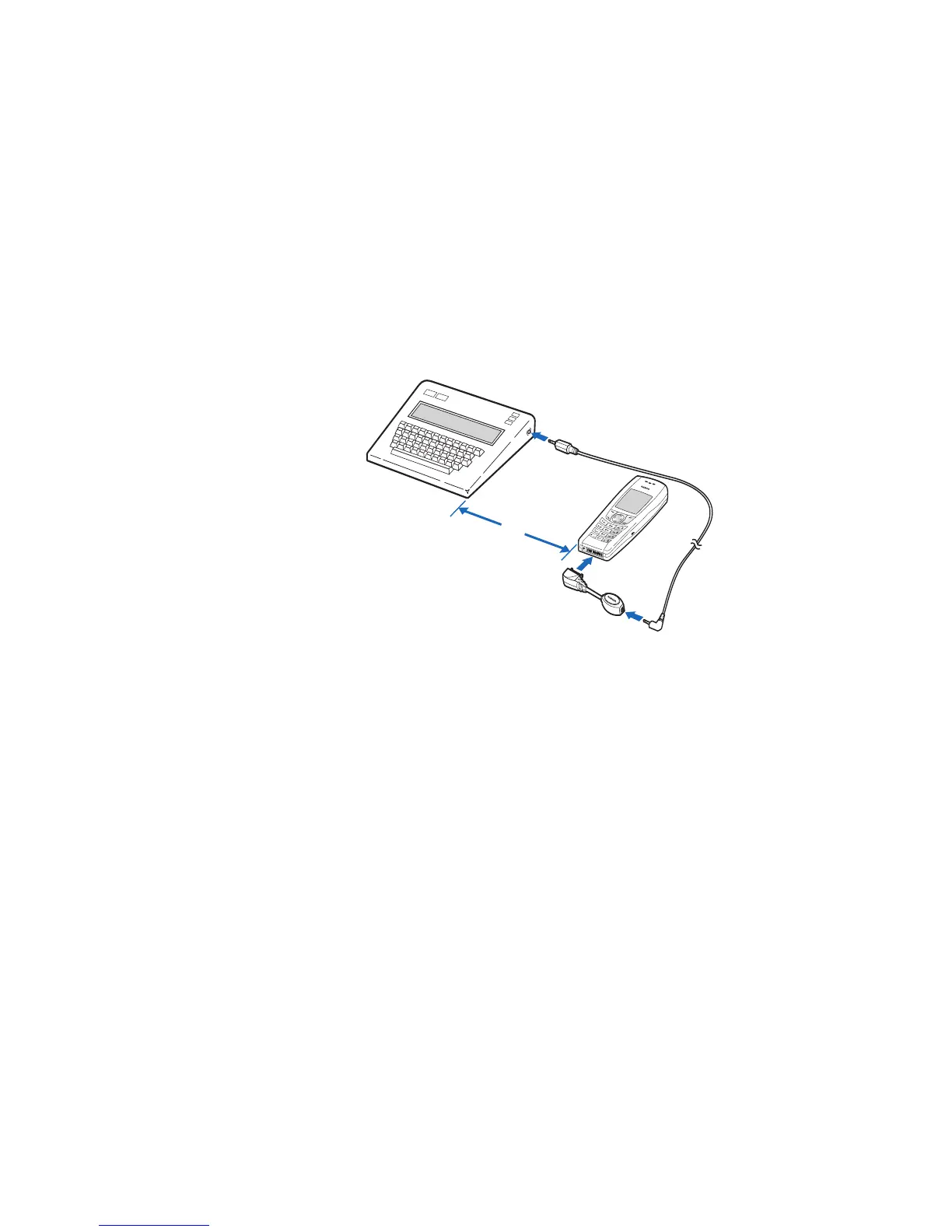Personalize phone settings
Nokia 6560 User Guide
59 Copyright © 2004 Nokia
To send and receive messages using a TTY or TDD device, you will need the following
equipment (in addition to your phone):
• A TTY/TDD device that is “cellular ready” or “cellular compatible”
• A connector cable, usually supplied with the TTY/TDD device
• The Nokia HDA-10 phone adapter, which can be purchased as an enhancement.
Connect the TTY/TDD device
1 Connect the cable to the TTY machine.
2 Connect the cable to the adapter.
3 Connect the adapter to the phone.
Make a call
1 From the menu, select Settings > Enhancement settings > TTY/TDD >
Use TTY > Yes.
2 Dial the number on the phone, and press the Talk key.
3 When the receiving party answers, you can begin typing text on the TTY/TDD.
Receive a call
1 Ensure that the TTY/TDD and phone are powered on and are connected, and
ensure TTY/TDD setting in under Enhancement settings is set to Yes.
2 Once contacted by the other party, type responses on the TTY/TDD.
End a call
Press the End key to end your call.
18 in