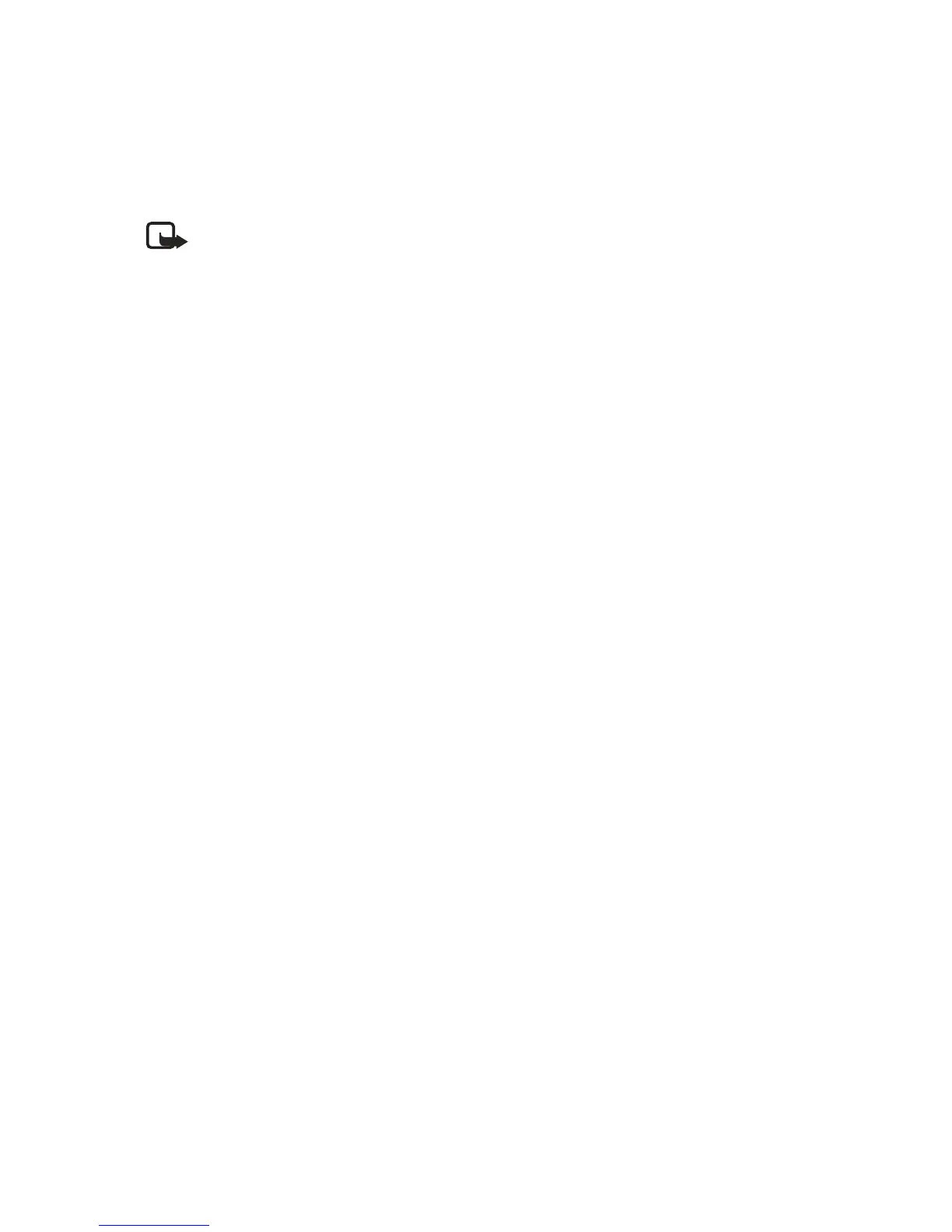Nokia 6560 User Guide 84 Copyright © 2004 Nokia
Details—View details of the file, such as the name, time and date the file
was created.
Sort—Sort the files according to name, date, format, or size.
Open in sequence—to view the files in the folder sequentially.
Note: Copyright protections may prevent some images, ringing tones, and
other content from being copied, modified, transferred or forwarded.
• APPLICATIONS
With the Applications menu you can manage the Java applications installed on your
phone. Your phone includes some Java applications specially designed for this phone.
Various service providers offer other applications using WAP services. Check with
your service provider for more information.
1 From the menu, select Applications > Select application.
2 Scroll to an application, and select Options > Open.
If the selection is a single application it launches. Otherwise, a list of applications
in the selected application set appears.
3 To launch a single application within the set, scroll to the desired application,
and select Options > Open.
Options
Open—Starts the application.
Delete—Delete the application or application set from your phone.
Web access—Provides options for restricting network access:
• Ask first (ask for net access)
• Allowed (allow net access)
• Not allowed (refuse net access)
Service settings—Choose application or default settings.
Update version—Check if a new version of the application is available for download.
Details—Shows additional information about the application.
Downloads
You can download new Java applications in different ways.
1 From the menu, select Applications > App. downloads.
2 Scroll to the appropriate bookmark that contains the application you wish to
download, and press Select to connect to the WAP page.
See “Internet service” on page 90 for information on browsing WAP pages.