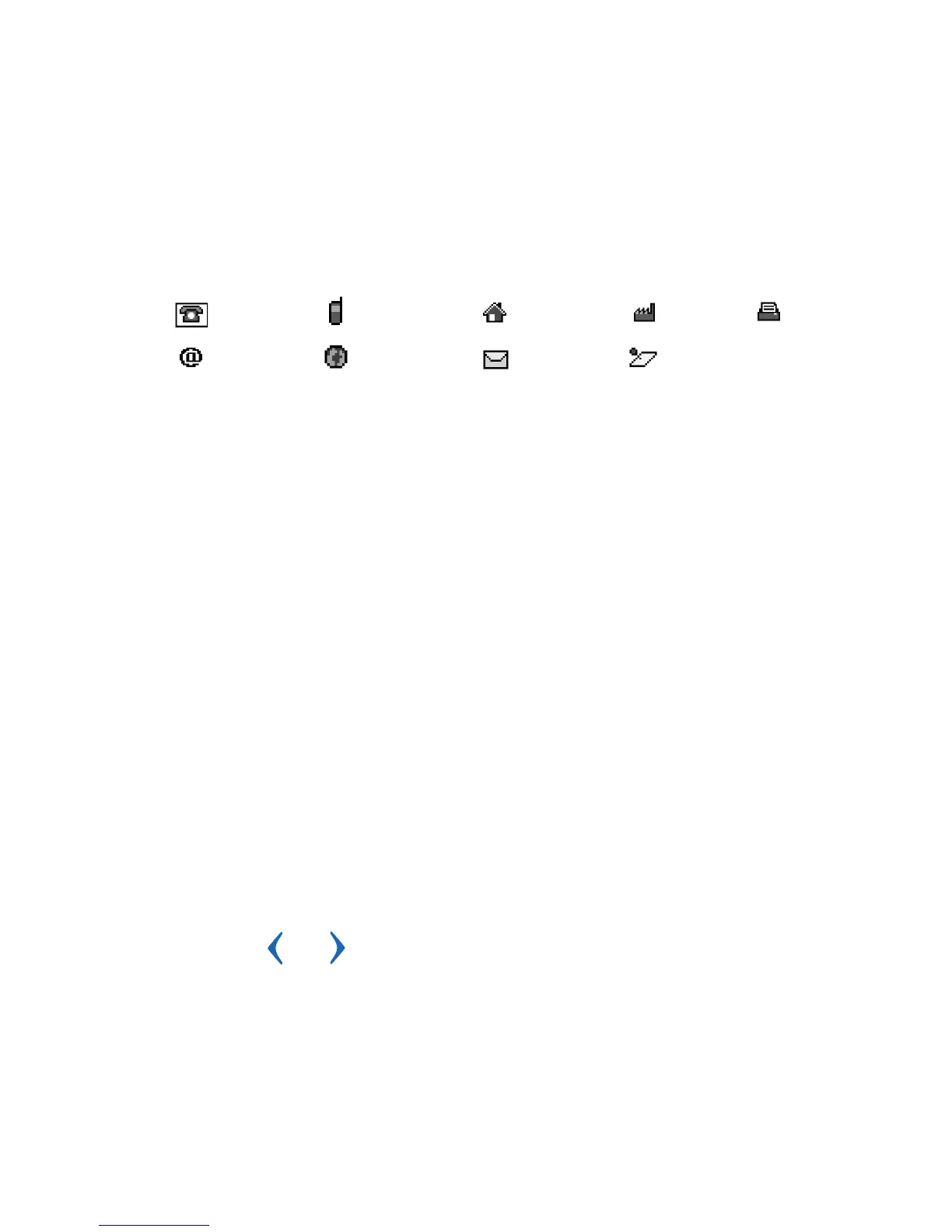[ 47 ]
The Phone book
1
At the Start screen, press
u
or
d
and scroll to the entry to which
you wish to add a number or text item.
2
Press
Details
, and then press
Options.
3
Scroll to
Add number
or
Add detail
and press
Select
.
4
Scroll to one of the following types and press
Select
:
5
Enter the number or text for the type you’ve selected and press
OK
.
• To change the type, select
Change type
in the options list.
CHANGE THE DEFAULT (PRIMARY) NUMBER
1
At the Start screen, press
u
or
d
, scroll to the entry you wish to
change and press
Details
.
2
Scroll to the number you wish to set as default and press
Options
.
3
Scroll to
As
primary no.
and press
Select
.
Search for a name in the Phone book
1
At the Start screen, press
u
or
d
to display the contents of your
Phone book.
2
Press the key which corresponds to the first letter of the name for
which you are performing a search.
3
Press
u
or
d
to scroll up and down through names in the list.
Press or to move the cursor left or right in the search window
at the bottom of the display, if necessary.
4
Press
Details
to view the details of the selected name.
General Mobile Home Work Fax
E-mail
address
Web address Street
address
Note