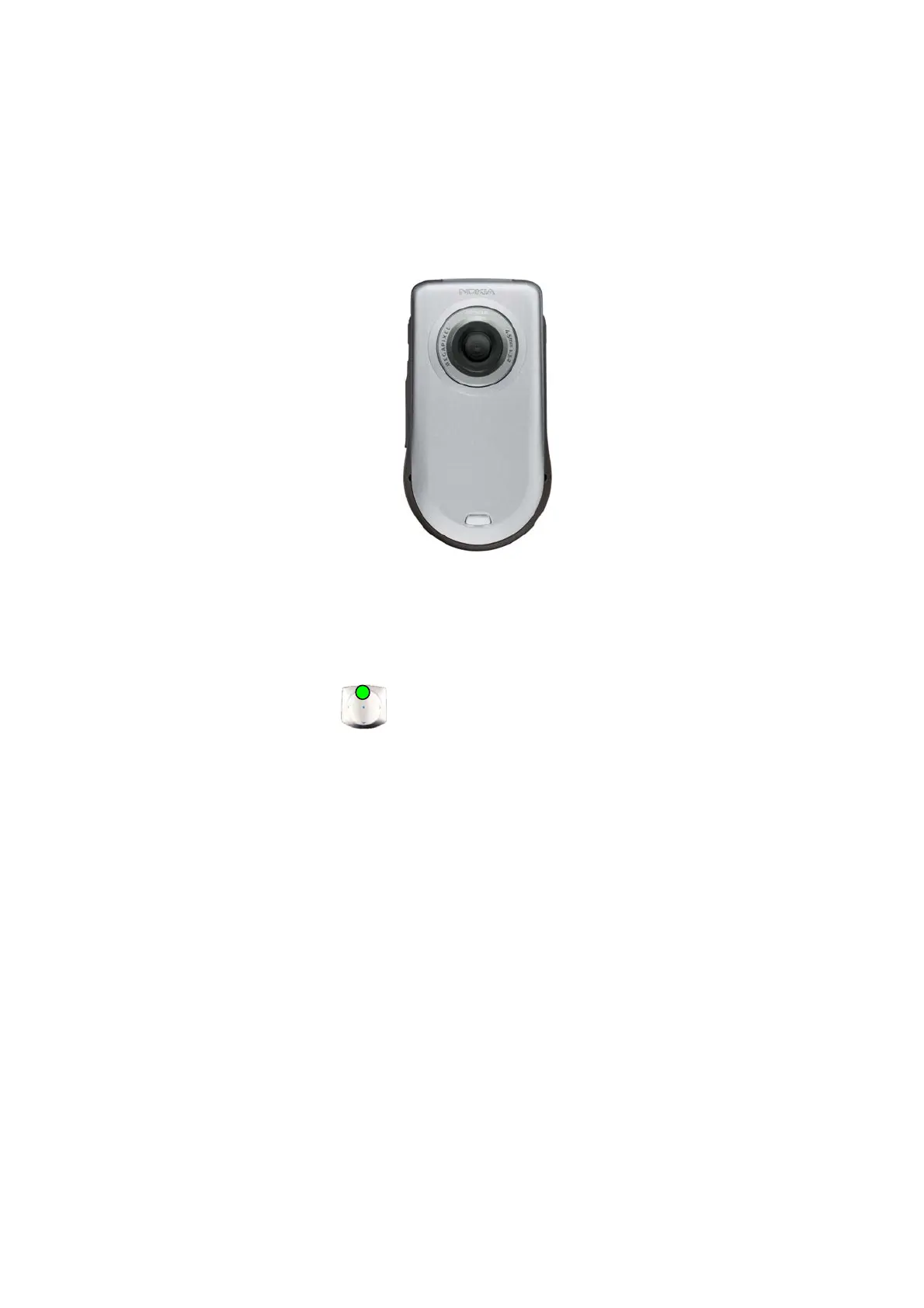nokia
CONNECTING PEOPLE
PAGE 21 (25)
IDENTIAL
Approved 2.0
NMP/CMO Sales and Marketing Customer Care EMEA
MGR
Technical Services, Repair Concepts CONF 12.11.2004
Service Manual 6630 Level 1&2 Copyright 2004 © Nokia Corporation
14. CAMERA GONOGO TEST
Before starting the GoNoGo test,
check that camera window is clean.
If not, clean the window with cloth.
o Press the red receiver button to reach the Home Menu.
o From Home Menu, press the
Menu key up.
o To take a picture press middle of the Menu key.
o This Image will be saved to Gallery into the Photos folder automatically.
o Test was successful, if the Image appears on your Display. The camera is ok.
o Select Option
o Select Delete
o Select Yes
o Select EXIT for Home Menu
o If the test is failed see Quick Trouble Shooter.
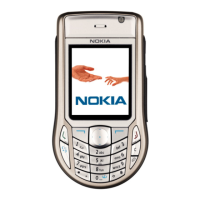