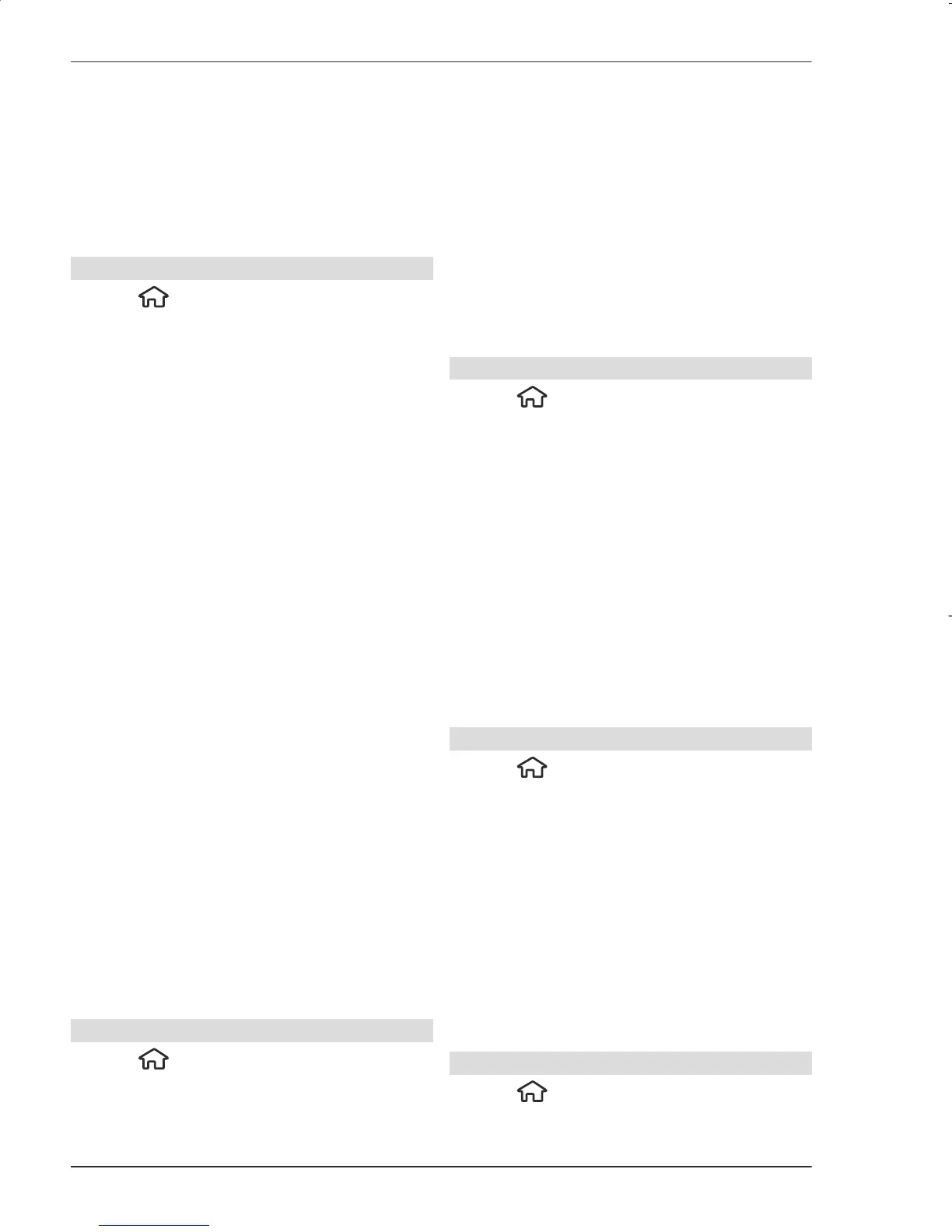sender and all other recipients, select
Options > Reply to all.
To forward the message, select
Options > Forward.
Download attachments
Select
> Messaging and a
mailbox.
To view the attachments in a received
e-mail message, scroll to the
attachment field, and select
Options > Actions. If there is one
attachment in the message, select
Open to open the attachment. If there
are several attachments, select View
list to see a list showing which
attachments have been downloaded
or not.
To download the selected attachment
or all the attachments from the list to
your device, select Options >
Download or Download all. The
attachments are not saved in your
device, and are deleted when you
delete the message.
To save the selected attachment or all
the downloaded attachments in your
device, select Options > Save or Save
all.
To open the selected, downloaded
attachment, select Options >
Actions > Open.
Reply to a meeting request
Select
> Messaging and a
mailbox.
Select a received meeting request,
Options, and from the following:
Accept — Accept the meeting request.
Decline — Decline the meeting
request.
Forward — Forward the meeting
request to another recipient.
Remove from calendar — Remove a
cancelled meeting from your calendar.
Search for e-mail messages
Select
> Messaging and a
mailbox.
To search for items within the
recipients, subjects, and body texts of
the e-mail messages in the mailbox,
select Options > Search.
To stop the search, select Options >
Stop search.
To start a new search, select
Options > New search.
Delete e-mails
Select
> Messaging and a
mailbox.
To delete the selected e-mail message,
select Options > Delete. The message
is placed in the Deleted items folder, if
available.
To empty the Deleted items folder,
select the folder and Options > Empty
deleted items.
Switch between e-mail folders
Select
> Messaging and a
mailbox.
36 Messaging
www.nokia.com/support
Cyan
Magenta
Yellow
Black
© 2009 Nokia. All rights reserved.