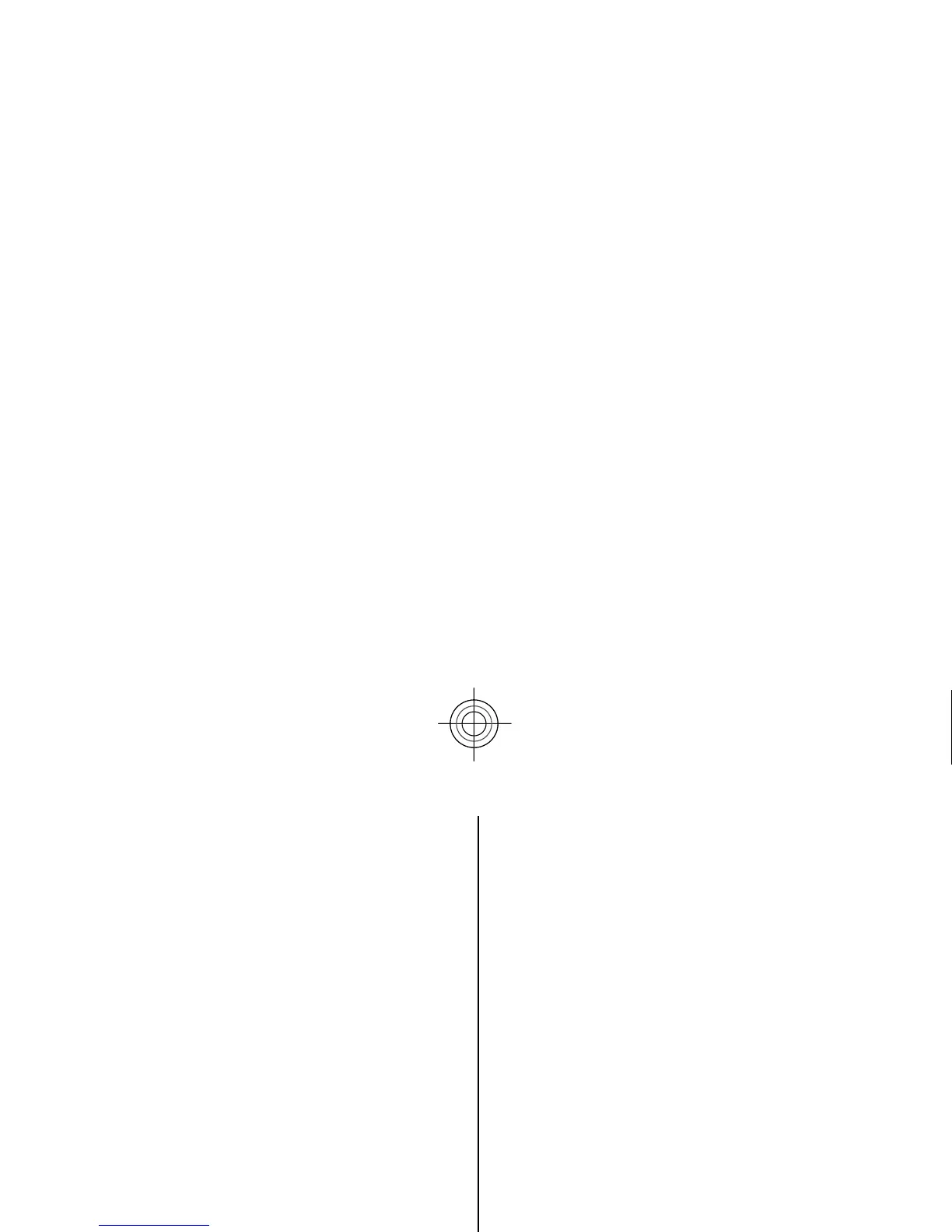Copy and delete text.....................................................33
Messaging..................................................34
Write and send messages............................................34
E-mail.............................................................................35
Contacts......................................................39
About Contacts..............................................................39
Work with contacts.......................................................39
Create contact groups...................................................39
Add ringing tones for contacts....................................39
Gallery........................................................40
About Gallery.................................................................40
Camera.......................................................41
Capture an image..........................................................41
Record videos................................................................41
Internet......................................................42
Web browser ................................................................42
Connect PC to web.........................................................44
Share online...................................................................44
Nokia Video Centre........................................................45
Search.............................................................................46
Ovi services................................................47
Visit Ovi..........................................................................47
About Ovi Store.............................................................47
About Ovi Contacts........................................................47
Personalisation..........................................48
Themes...........................................................................48
Profiles ..........................................................................48
Time management.....................................50
Calendar.........................................................................50
Alarm clock....................................................................51
Clock settings.................................................................51
Office applications.....................................52
PDF reader......................................................................52
Dictionary.......................................................................52
About Quickoffice..........................................................52
Converter........................................................................52
Calculator.......................................................................53
Active notes ..................................................................53
Notes..............................................................................54
Zip manager...................................................................54
Settings......................................................56
Application settings......................................................56
Device and SIM card security........................................56
Common accessory settings.........................................56
Restore original settings..............................................56
Data management.....................................57
Install or remove applications.....................................57
File manager..................................................................58
Device manager.............................................................59
Update device software................................................60
About Licenses...............................................................60
Connectivity...............................................62
Contents
Cyan
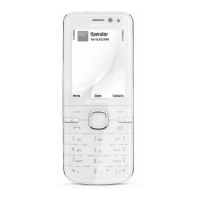