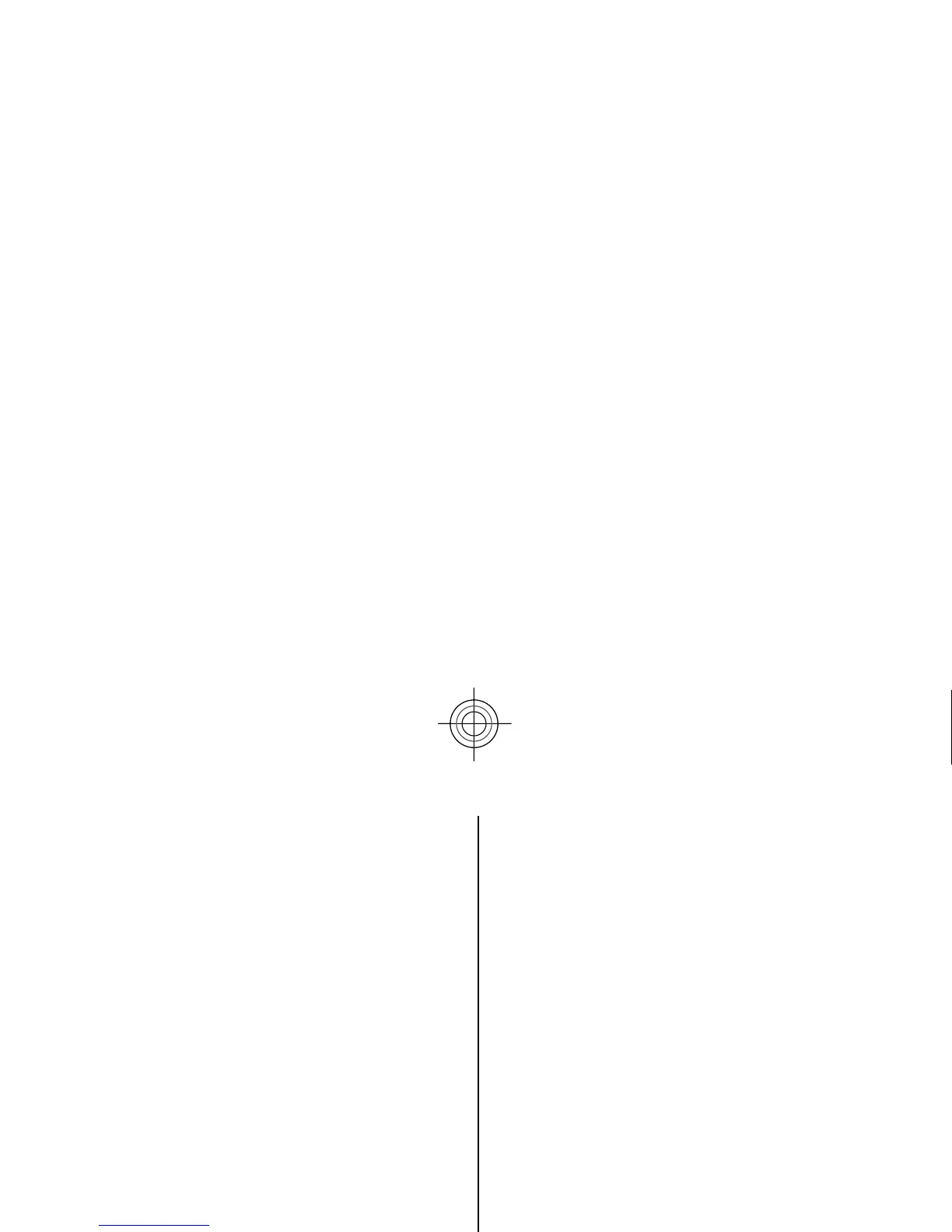The exposure guidelines for mobile devices employ a
unit of measurement known as the Specific Absorption
Rate or SAR. The SAR limit stated in the ICNIRP
guidelines is 2.0 watts/kil
ogram (W/kg) averaged over
10 grams of tissue. Tests for SAR are conducted usin
g
standard operating posi
tions with the device
transmitting at its highest ce
rtified power level in all
tested frequency bands. The actual SAR level of an
operating device can be
below the maximum value
because the device is designed to use only the power
required to reach the netw
ork. That amount changes
depending on a number of
factors such as how close
you are to a network base station.
The highest SAR value under
the ICNIRP guidelines for
use of the device at
the ear is 1.24 W/kg.
Use of device accessories may result in different SAR
values. SAR values may va
ry depending on national
reporting and testing requirements and the network
band. Additional SAR information may be provided
under product information at www.nokia.com.
Terms of use, OVI SERVICE TERMS and
privacy policy
Terms of Use
Thank you for choosing Nokia. By starting to use your
device you begin your exciting journey with us.
First use of your device
To access the wide range of Nokia’s Ovi services a Nokia
Account will be automatically created for you when y
ou
first use your device. You then only need to add
personal user information
when accessing the services
for the first time, after which you can manage your
Nokia Account online.
To help you to get the most out of your device and
services, you will start rece
iving free personalized text
messages from My Nokia with tips, tricks and support.
You may unsubscribe from these My Nokia messages at
any time by following the
information on the welcome
message you receive shortly after activating your
device, or by clicking the My Nokia icon in your device
and selecting Unsubscribe.
Upon first use of your device and after you have
updated the Nokia device software an activation te
xt
message will be sent to Nokia.
Software updates
If you update your Nokia device software the
information described above in
this notice still applies.
To ensure you have the la
test Nokia device software
and applications, your device
checks the availability of
software updates from Nokia. If any are available you
will be prompted to approve their installation. You may
disable automatic checki
ng for updates through
settings in your device. You may also install software
through available software update channels.
Other important information
By starting to use the device or when you update the
Nokia device software you accept the Ovi Service Terms
and Privacy Policy ("Terms") included in the sales box
or as otherwise made available to you.
75
Product and safety information
Cyan
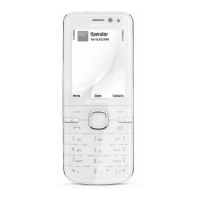