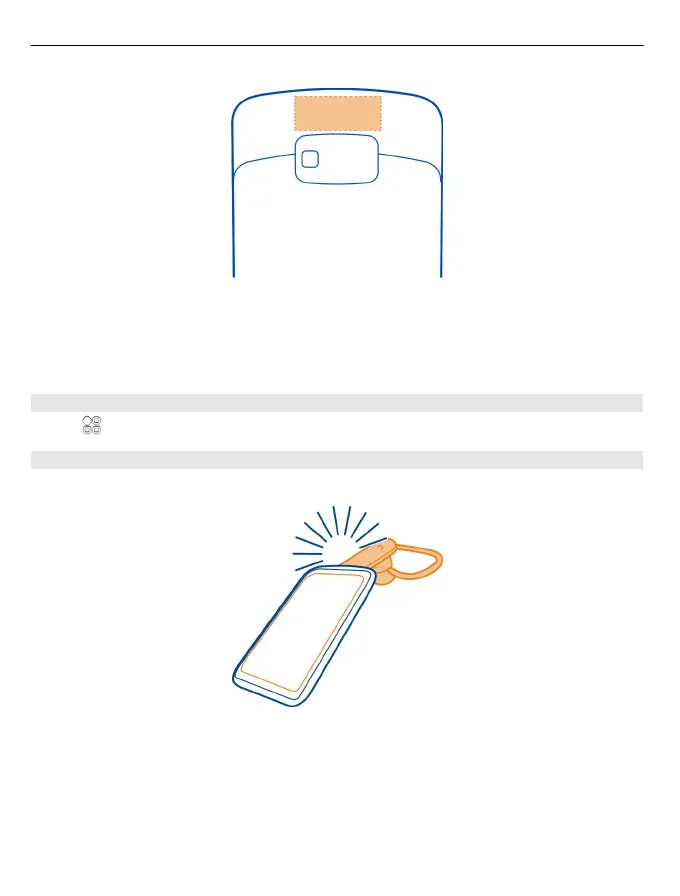You can use NFC when the phone screen is on.
For more information, watch the NFC tutorial videos on your phone.
Tip: You can download more content supported by NFC from Nokia Store.
Activate NFC
Select
> Settings and Connectivity > NFC > NFC > On.
Connect to a Bluetooth accessory using NFC
Touch the NFC area of the accessory with the NFC area of your phone, and select Yes.
Disconnect the accessory
Touch the NFC area of the accessory again.
For more information, see the user guide of the accessory.
110 Connectivity