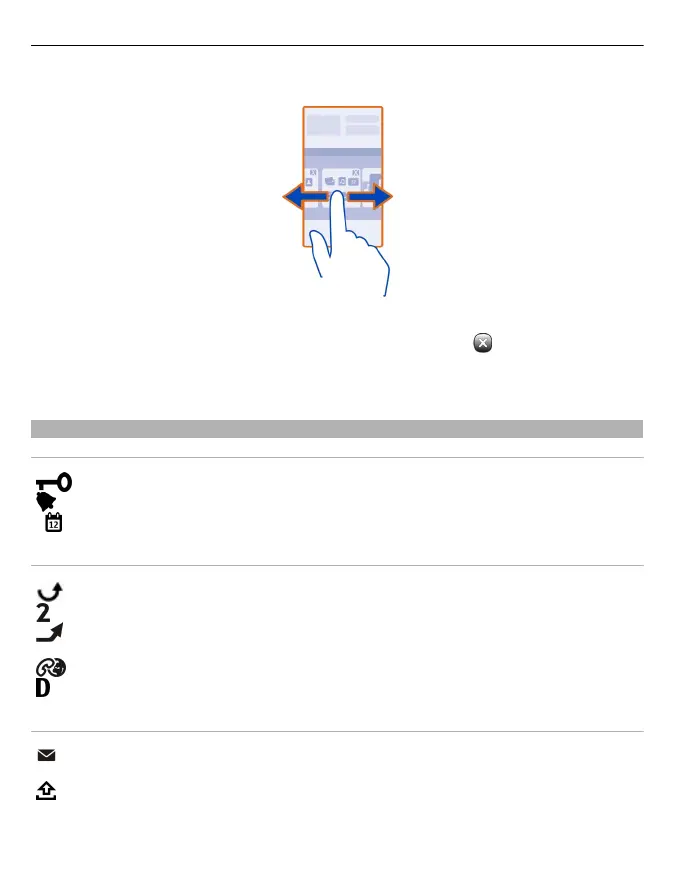Press and hold the menu key, swipe left or right, and select the desired application.
Applications running in the background increase the demand on battery power and use
memory. To close an application that you are not using, select
.
Tip: To close all open applications, select and hold the task switcher, and from the pop-
up menu, select Close all.
Display indicators
General indicators
The touch screen and keys are locked.
An alarm is set.
You have a missed calendar event.
Call indicators
Someone has tried to call you.
You're using your second phone line (network service).
Incoming calls are diverted to another number (network service). If you have
two phone lines, a number indicates the active line.
Your phone is ready for an internet call.
A data call is active (network service).
Messaging indicators
You have unread messages. If the indicator is blinking, your Inbox folder may
be full.
Messages are waiting to be sent in the Outbox folder.
22 Basic use