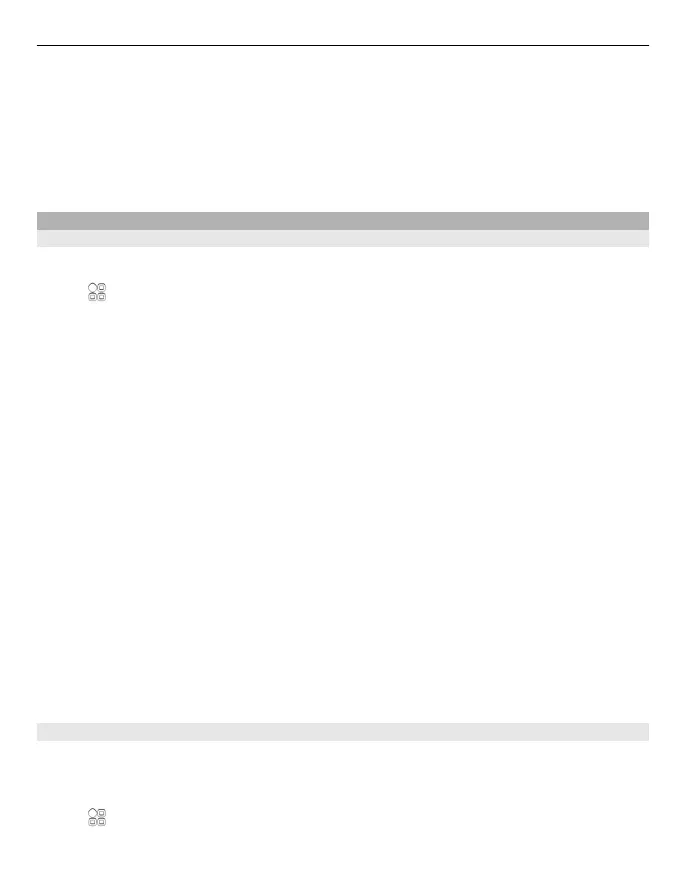When you find a place that does not exist or contains inappropriate information or
incorrect details, such as the wrong contact information or location, it is recommended
that you report it to Nokia.
Report incorrect place information
Select the place, its information area, Report, and the appropriate option.
Favourites
Save or view a place or route
Save an address, place of interest, or route, so it can be quickly used later.
Select
> Maps.
Save a place
1 Select Map.
2 Tap the location. To search for an address or place, select Search.
3 Tap the location's information area.
4 Select Save.
Save a route
1 Select Map.
2 Tap the location. To search for an address or place, select Search.
3 Tap the location's information area.
4 To add another route point, select Navigate > Add to Route.
5 Select Add new route point and the appropriate option.
6 Select Show route > Options > Save route.
View a saved place
In the main view, select Favourites > Places, the place, and Show on map.
View a saved route
In the main view, select Favourites > Routes and the route.
View and organise places or routes
Use your Favourites to quickly access the places and routes you have saved.
Group the places and routes into a collection, for example, when planning a trip.
Select
> Maps and Favourites.
Maps 85