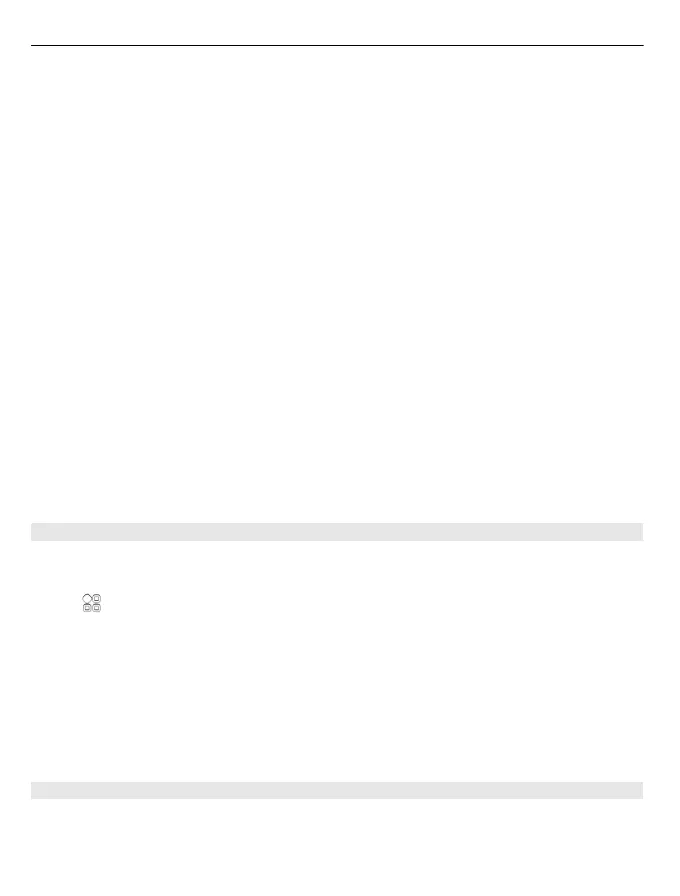View a saved place on the map
1 Select Places.
2 Go to the place.
3 Select Show on map.
To return to the list of saved places, select List.
Create a collection
Select Create new collection, and enter a collection name.
Add a saved place to a collection
1 Select Places and the place.
2 Select Organise collections.
3 Select New collection or an existing collection.
Rename or delete a saved place in a collection
1 Select Places.
2 Select the place, and from the pop-up menu, select the appropriate option.
Rename or delete a route in a collection
1 Select Routes.
2 Select and hold the route, and from the pop-up menu, select the appropriate option.
Send a place to a friend
When you want to show your friends where a place is on the map, you can send the
place to them.
Select
> Maps and Map.
To view the place on the map, your friends don't need to have a Nokia phone, but an
active internet connection is required.
1 Select a place and its information area.
2 Select Share > Share via SMS or Share via Email.
A mail or text message containing a link to the location on the map is sent to your friend.
Opening the link requires a network connection.
Synchronise your Favourites
Plan a trip on your computer at the Nokia Maps website, synchronise the saved places
and routes with your phone, and access the plan on the go.
86 Maps