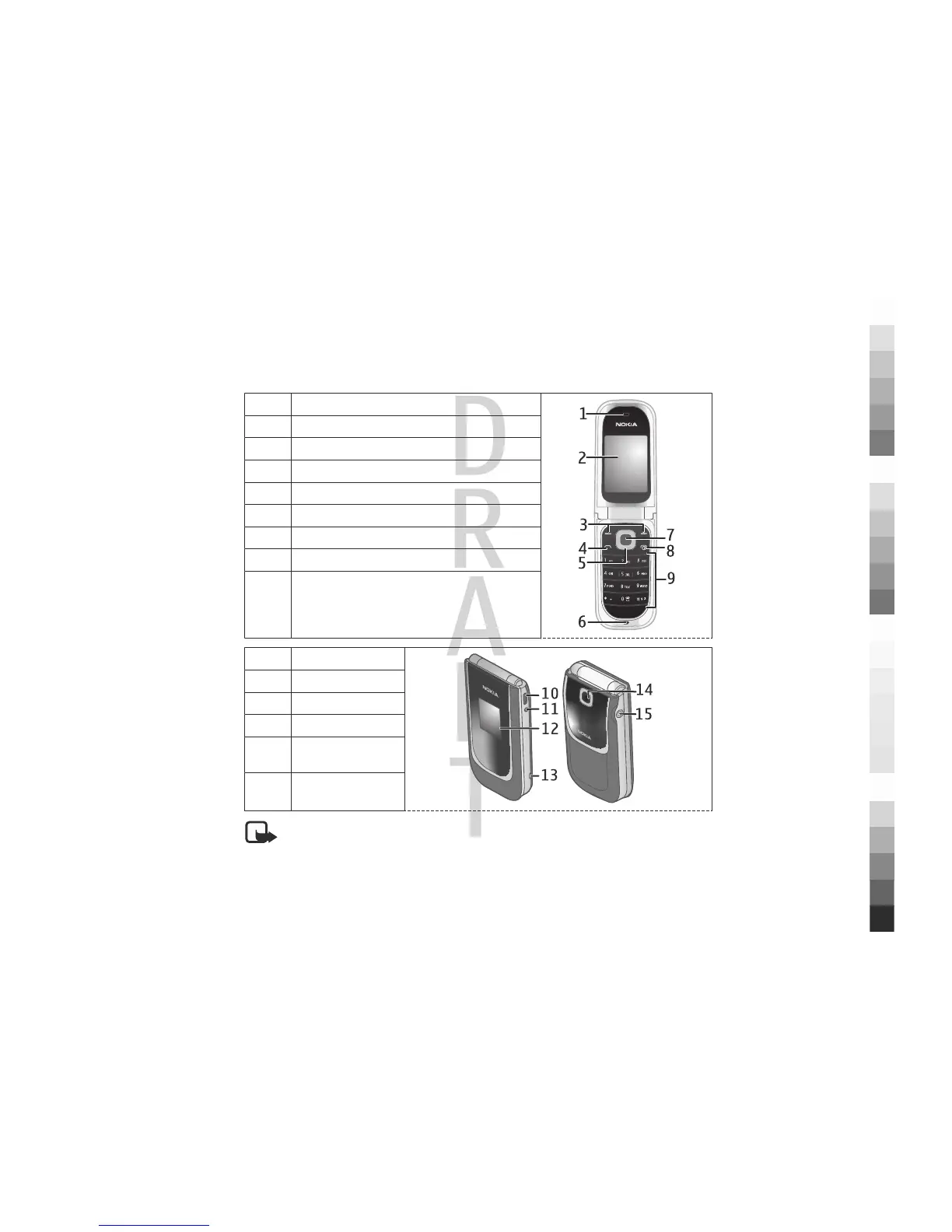1. Get started
Get to know your device, insert the battery, SIM card, and memory card, and learn some
important information about your device.
Keys and parts
1 Earpiece
2 Display
3 Selection keys
4 Call key
5 Navi™ key; hereafter referred to as scroll key
6 Microphone
7 Middle selection key
8 End/Power key
9 Keypad
10 USB port
11 Charger connector
12 Secondary display
13 Wrist strap eyelet
14 2-megapixel
camera
15 Headset connector
Note: Avoid touching this connector as it is intended for use by authorised service
personnel only.
www.nokia.com/support 7
Cyan