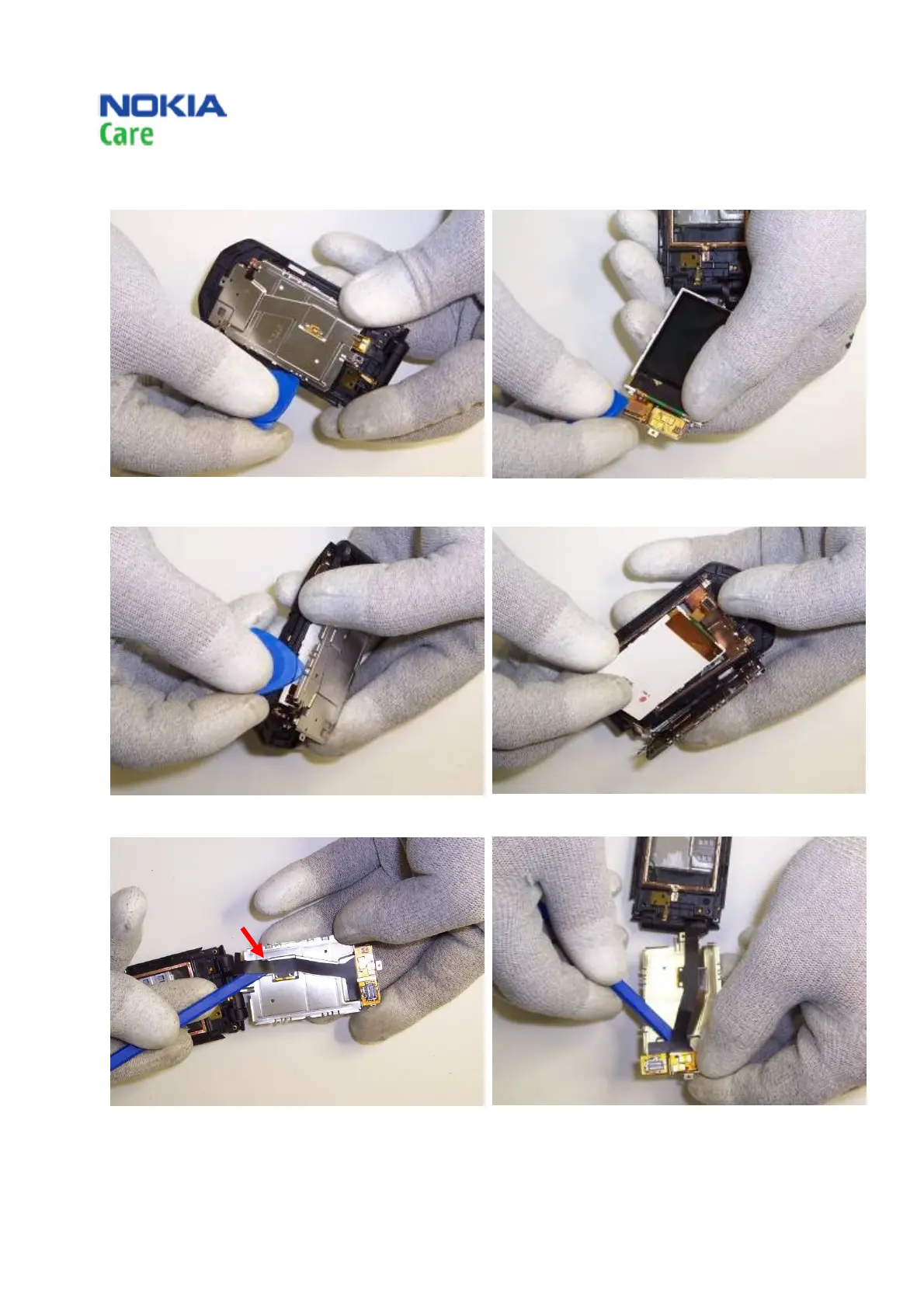7070 Prism RH-116, RH-117
Service Manual Level 1&2
ISSUE 1
Confidential
15
19) Use SRT-6 to release the LCD shielding can and
the LCD assembly.
20) Separate the LCD and UI flex cables using SRT-
6.
21) Use SRT-6 to separate the LCD from the LCD
shielding can.
22) Remove the LCD.
23) Carefully lift the UI flex module cable using SS-
93 and separate it from the LCD shielding can.
24) Use SS-93 to free the hinge flex speaker/LCD
connectors from the LCD shielding can.
Copyright @ 2008 NOKIA. All rights reserved
