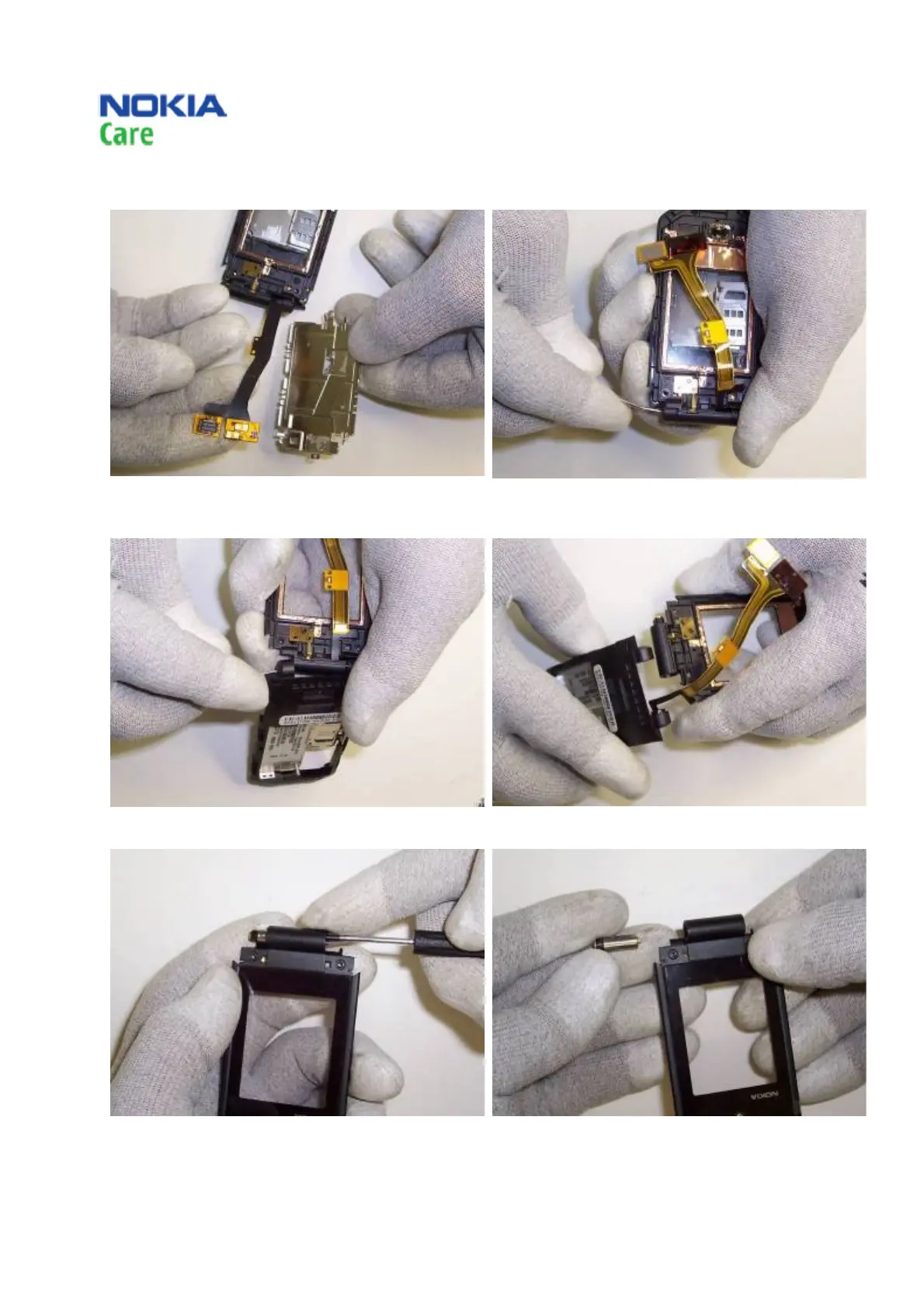7070 Prism RH-116, RH-117
Service Manual Level 1&2
ISSUE 1
Confidential
16
25) Remove the LCD shielding can. 26) Insert the SS-6 Hinge opening tool into the
hole in the right hinge.
27) Compress the hinge spring and lift to separate
it.
28) Separate the B and D covers.
29) Insert a small screwdriver into the B-cover
and push out the hinge assembly.
30) Remove the hinge assembly.
Copyright @ 2008 NOKIA. All rights reserved
